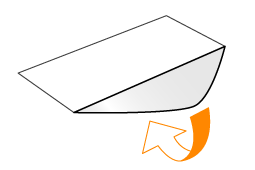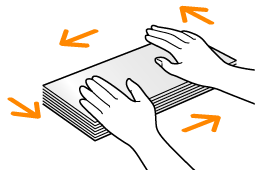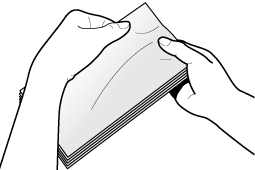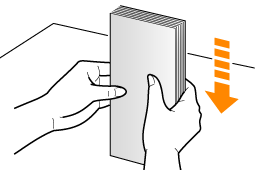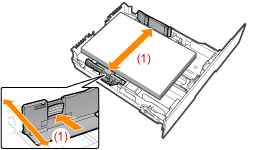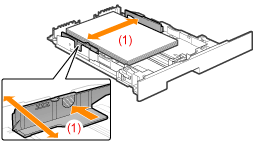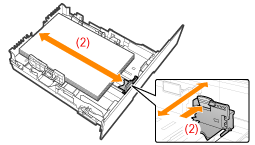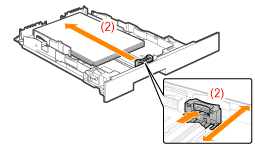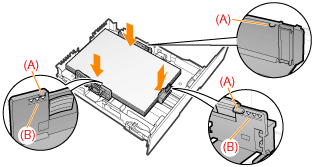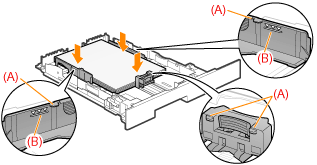Solution
NOTE
The default paper size/type is set to <A4> and <Plain 2> in the setting menu. If you use a different paper size or paper type, you need to change the paper settings.
CAUTION
- Be careful when handling paper:
Handle paper carefully not to cut your hands with the edges of the paper.
- Precautions when inserting the paper cassette:
Be careful not to catch your fingers.
IMPORTANT
- Be sure to align the paper guides with the width of the paper:
If the paper guides are too loose or too tight, this may result in misfeeds or paper jams.
- When using paper that has been poorly cut:
If you use paper that has been poorly cut, multiple sheets of paper may be fed at once. In this case, fan the paper thoroughly, and then align the edges of the stack properly on a hard, flat surface.
- Do not load the paper stack which exceeds the load limit mark lines:
Be sure that the paper stack does not exceed the load limit mark lines. If the paper stack exceeds the load limit mark lines, this may result in misfeeds.
- When printing on envelopes:
Load envelopes with the front side (non-glued side) facing up. You cannot print on the reverse side of envelopes. Also, be sure to close the flap before loading envelopes.

Size abbreviation on the paper guides of the paper cassette
| Paper size | Paper guide |
| Legal | LGL |
| Letter | LTR |
| Executive | EXEC |
| B5 | JIS B5 |
Loading Paper into the Paper Cassette
NOTE
To load paper in the optional paper cassette (Cassette 2), install the Cassette 2 in the same manner as you install the Cassette 1.
1. Pull out the paper cassette.
Hold the paper cassette with both hands.
2. Spread the paper guides a little wider than the actual paper width.
(1) Slide the side paper guides.
Holding the lock release lever, slide the paper guides.
* The side paper guides move together.
* The lock release lever is not installed in MF8050Cn/MF8030Cn.
(2) Slide the paper guide at the front center.
Holding the lock release lever, slide the paper guides.

When loading Legal size paper:
Holding the lock release lever at the front right, adjust the length of the paper cassette.
3. Load the custom size paper so that the edges of the paper stack are aligned with the rear side of the paper cassette.

When loading envelopes:
(1) Close the envelope flap.
(2) Place the stack of envelopes on a flat surface, flatten them to release any remaining air, and be sure that the edges are pressed tightly.
(3) Loosen any stiff corners of the envelopes and flatten curls as shown in the figure.
(4) Align the edges of the envelopes on a flat surface.
(5) Load the envelopes into the paper cassette with the print side up.
4. Align the paper guides with the loaded paper.
(1) Slide the side paper guides.
Holding the lock release lever, slide the paper guides to be aligned with the width of the loaded paper.
(2) Slide the paper guide at the front center.
Holding the lock release lever, slide the paper guides to be aligned with the length of the loaded paper.
5. Hold down the paper, then set it under the hooks (A) on the paper guides.
Make sure that the paper stack does not exceed the load limit mark lines (B).
6. Insert the paper cassette into the machine.
Push it into the machine firmly.
7. Specify the loaded paper size and type.
 Size abbreviation on the paper guides of the paper cassette
Size abbreviation on the paper guides of the paper cassette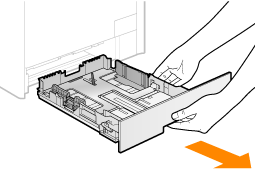
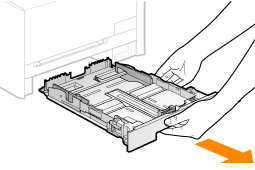
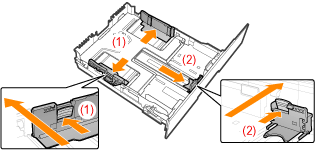
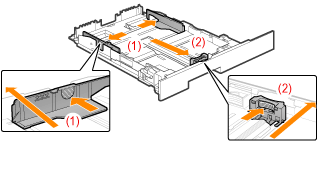
 When loading Legal size paper:
When loading Legal size paper: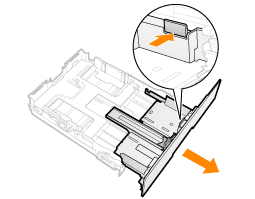
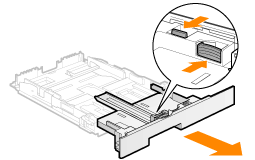
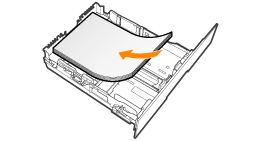
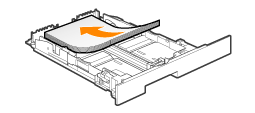
 When loading envelopes:
When loading envelopes: