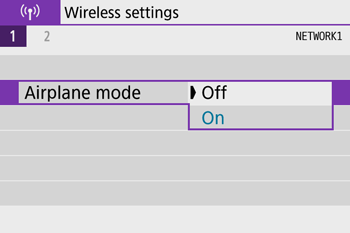13-Sep-2019
8204658100
 ] will be displayed on the screen. (Each press of the <
] will be displayed on the screen. (Each press of the <  > button changes the information shown.)
> button changes the information shown.)
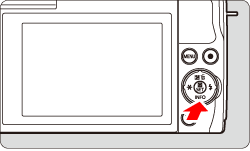

 > button.
> button.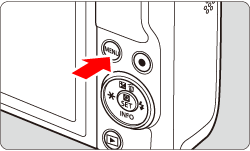
 > <
> <  > buttons to select the [
> buttons to select the [  ] tab, and press <
] tab, and press <  >.
>.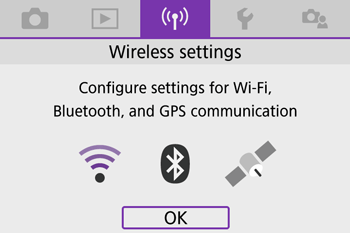
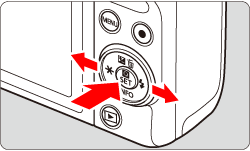
 > <
> <  > buttons and select the [
> buttons and select the [  1 ] tab.
1 ] tab. 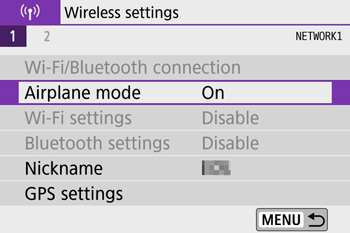
 > <
> <  > buttons to select [ Airplane mode ], and press <
> buttons to select [ Airplane mode ], and press <  >.
>.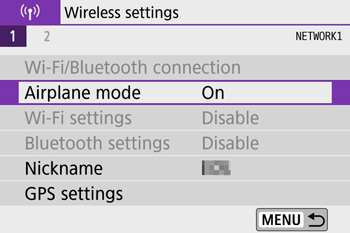

 > <
> <  > buttons to select [ Off ], and press <
> buttons to select [ Off ], and press <  >.
>.