19-Jul-2019
8204544400
 >, <
>, <  >, <
>, <  >, and <
>, and <  > shooting modes.
> shooting modes. > mode and ISO Auto are both set, see "<
> mode and ISO Auto are both set, see "<  > Mode + ISO Auto".
> Mode + ISO Auto".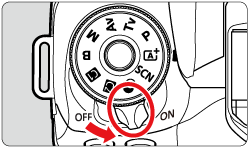
 > <
> <  > <
> <  > <
> <  >.
>.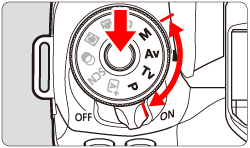
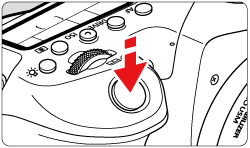
 > dial.
> dial.
 : Expo.comp./AEB].
: Expo.comp./AEB].| Standard exposure | Decreased exposure for a darker image | Increased exposure for a brighter image |
 |  |  |
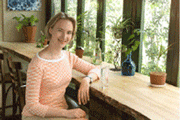 |  |  |
 > to <
> to <  >, the standard exposure index.
>, the standard exposure index. : Auto Lighting Optimizer ] is set to any setting other than [Disable], the image may still look bright even if a decreased exposure compensation for a darker image is set.
: Auto Lighting Optimizer ] is set to any setting other than [Disable], the image may still look bright even if a decreased exposure compensation for a darker image is set. > or <
> or <  >.
>. : Expo.comp./AEB ]
: Expo.comp./AEB ] 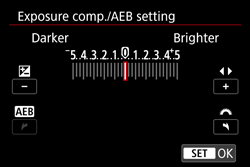
 > dial while holding down the <
> dial while holding down the <  > button. (When [
> button. (When [  ] under [
] under [  C.Fn III-3: Custom Controls ] is set to [
C.Fn III-3: Custom Controls ] is set to [  ].)
].) 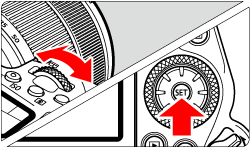

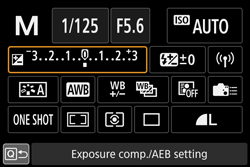
 > mode + ISO Auto + <
> mode + ISO Auto + <  > (Evaluative metering) and [
> (Evaluative metering) and [  C.Fn I-8 : AE lock meter. mode after focus ] set to the default setting, holding down the shutter button halfway will lock the ISO speed after focus is achieved with One-Shot AF.
C.Fn I-8 : AE lock meter. mode after focus ] set to the default setting, holding down the shutter button halfway will lock the ISO speed after focus is achieved with One-Shot AF. > button initially with an automatically set ISO speed, press the <
> button initially with an automatically set ISO speed, press the <  > button, recompose the shot, and check the exposure level indicator.
> button, recompose the shot, and check the exposure level indicator. C.Fn I-1 : Exposure level increments] set to [1/2-stop], any 1/2-stop exposure compensation will be implemented with the ISO speed (1/3 stop) and shutter speed. However, the shutter speed displayed will not change.
C.Fn I-1 : Exposure level increments] set to [1/2-stop], any 1/2-stop exposure compensation will be implemented with the ISO speed (1/3 stop) and shutter speed. However, the shutter speed displayed will not change.