Solution
Follow the steps below to configure the flash settings.
Fires for each shot (Flash on)
If you set the flash to [ Auto flash ], the flash will not fire in bright environments. However, if for example you take a shot of people against a backlight, the flash will fire even when you shoot in daylight to prevent the faces from becoming obscured.
The instructions below refer to the setting that makes the flash fire for each shot (Flash on).
IMPORTANT
- The instructions in this section apply to a camera with the shooting mode set to [
 : Program AE ].
: Program AE ].
- You may not be able to set the flash setting to [ Flash On ] depending on the Shooting mode.
2. Press the

button to raise the flash.
3. Press the

button.
4. The flash setting screen will appear.
Press the

/

buttons to select [

: Flash on ], and then press the

button.
IMPORTANT
- If the flash fires, vignetting may occur.
- In [
 ] mode, mount the camera on a tripod or take other measures to keep it still and prevent camera shake. Additionally, you should set [ IS mode ] to [ Off ] when using a tripod or other means to secure the camera.
] mode, mount the camera on a tripod or take other measures to keep it still and prevent camera shake. Additionally, you should set [ IS mode ] to [ Off ] when using a tripod or other means to secure the camera.
- In [
 ] mode, even after the flash fires, ensure that the main subject does not move until the shutter sound is finished playing.
] mode, even after the flash fires, ensure that the main subject does not move until the shutter sound is finished playing.
NOTE
- Icons (Available setting items vary by shooting mode)
[

: Auto flash ]
Fires automatically in low-light conditions.
[

: Flash on ]
[

: Slow Synchro ]
Fires to illuminate the main subject (such as people) while shooting at a slower shutter speed to illuminate backgrounds out of flash range.
[

: Flash off ]
For shooting without the flash.
If your shots are dark despite the flash firing, move closer to the subject.
See the table below for details on the flash range.
Maximum Wide Angle :  | approx. 50 cm (1.6 ft.) - approx. 7.5 m (24.6 ft.) |
Maximum Telephoto :  | approx. 50 cm (1.6 ft.) - approx. 4.5 m (14.8 ft.) |
 : Program AE ].
: Program AE ]. button to raise the flash.
button to raise the flash.
 button.
button.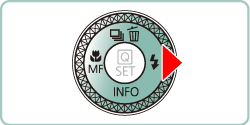
 /
/  buttons to select [
buttons to select [  : Flash on ], and then press the
: Flash on ], and then press the  button.
button.
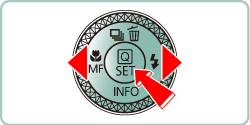
 ] mode, mount the camera on a tripod or take other measures to keep it still and prevent camera shake. Additionally, you should set [ IS mode ] to [ Off ] when using a tripod or other means to secure the camera.
] mode, mount the camera on a tripod or take other measures to keep it still and prevent camera shake. Additionally, you should set [ IS mode ] to [ Off ] when using a tripod or other means to secure the camera. ] mode, even after the flash fires, ensure that the main subject does not move until the shutter sound is finished playing.
] mode, even after the flash fires, ensure that the main subject does not move until the shutter sound is finished playing. : Auto flash ]
: Auto flash ] : Flash on ]
: Flash on ] : Slow Synchro ]
: Slow Synchro ] : Flash off ]
: Flash off ]
