Automatic Gain Control (AGC) Limit (XF705)
Solution
When the camcorder is set to automatic gain control (AGC), you can set a limit for the maximum gain value that can be set automatically. When the camcorder is set to full auto mode or infrared recording is activated, the AGC limit will not apply (it will be set to [Off/33 dB]).
1. Set the FULL AUTO switch to OFF.
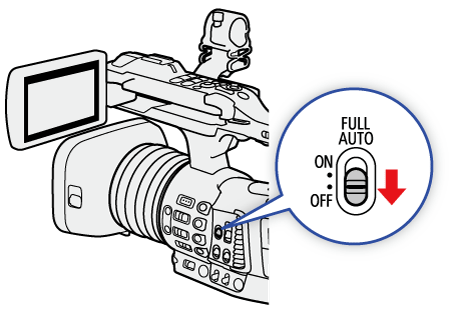
2. Press and hold the button on the POWER switch and set the switch to ON.
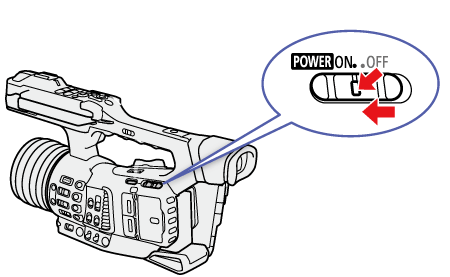
3. Press the MENU button.
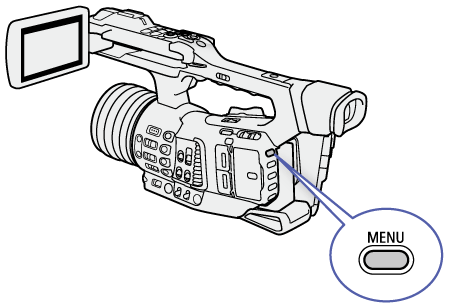
4. Set the AGC switch to ON.

5. Select [AGC Limit].
 -> [
-> [ 
 Camera Setup] -> [AGC Limit].
Camera Setup] -> [AGC Limit].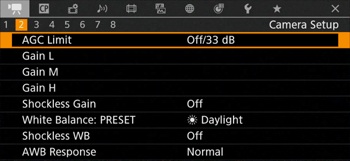
6. Select the desired gain level and then press SET.
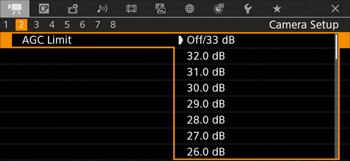
7. Press the MENU button to close the menu.







