Solution
You can verify how much of the memory card is currently available for recording or how much is in use total recording time and total number of photos using [Available Space in Memory] / [Used Space in Memory]. You can also check the memory card's Speed Class.
- This section explains how to check the [Available Space in Memory].
1. Press the [MENU] button.
2. Touch [

Recording Setup ] -> [Available Space in Memory].
3. Touch [

] or [

].
3. Check the available space.
* Displays a screen where you can check the total space available on the SD card and the SD card's speed class.
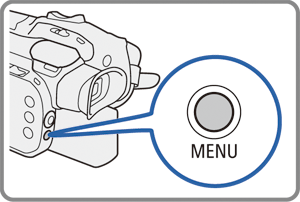
 Recording Setup ] -> [Available Space in Memory].
Recording Setup ] -> [Available Space in Memory].
 ] or [
] or [  ].
].
