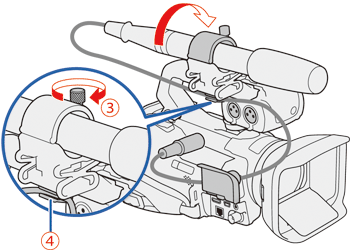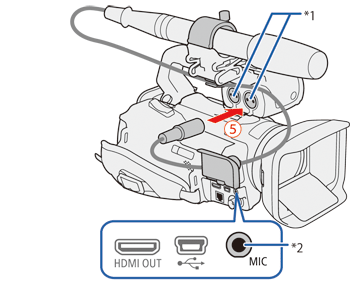Solution
The procedure for connecting an external microphone is explained below.
Attaching the Microphone Holder Unit
Use a commercially available Phillips head ("crosshead") screwdriver to attach the microphone holder unit to the handle unit with the two supplied screws.
Attaching the Handle Unit
The camcorder is functional even if you remove the handle unit. However, to use the INPUT terminals, infrared light and tally lamp, the handle unit must be correctly attached to the camcorder.
1. Align the handle unit with the handle attachment unit and then slide the handle unit forward until it is in place.
2. Firmly tighten the front and rear screws.
- To tighten the rear screws you can use a coin or similar object.
Connecting an External Microphone
1. Loosen the microphone lock screw (

), open the microphone holder and insert the microphone (

).
2. Tighten the lock screw (

) and put the microphone cable through the microphone cable clamp under the microphone holder (

).
3. Plug the microphone cable into the desired INPUT terminal or the MIC terminal.
*1 : INPUT 2 / INPUT 1 terminals
*2 : MIC terminal
NOTE
- When using an external microphone, if you use the built-in Wi-Fi functions while recording, noise may be recorded due to interference from the wireless communication. As much as possible, keep external microphones away from the camcorder while recording.
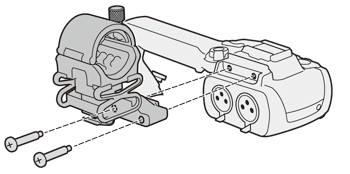
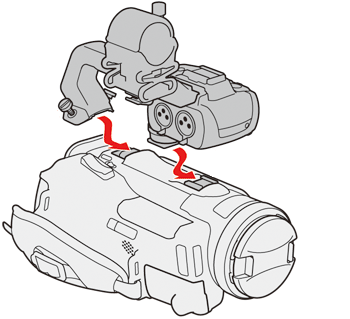

 ), open the microphone holder and insert the microphone (
), open the microphone holder and insert the microphone ( ).
).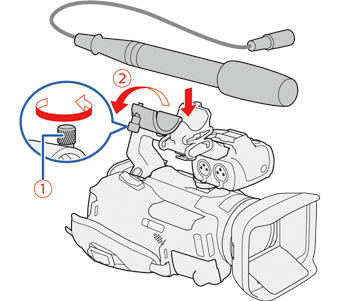
 ) and put the microphone cable through the microphone cable clamp under the microphone holder (
) and put the microphone cable through the microphone cable clamp under the microphone holder ( ).
).