21-Mar-2017
8203422100

 ] , [
] , [  ] buttons to choose an item, and then press the [
] buttons to choose an item, and then press the [  ] , [
] , [  ] buttons to make the setting.
] buttons to make the setting. : Set the year, month, date, and time.
: Set the year, month, date, and time.  : Change the year, month, and date.
: Change the year, month, and date.  : To set daylight saving time (1 hour ahead), choose [
: To set daylight saving time (1 hour ahead), choose [  ] in step 2 and then choose [
] in step 2 and then choose [  ] by pressing the [
] by pressing the [  ] , [
] , [  ] buttons.
] buttons.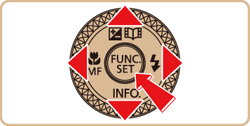

 ] button.
] button.  ] , [
] , [  ] buttons to choose your home time zone.
] buttons to choose your home time zone.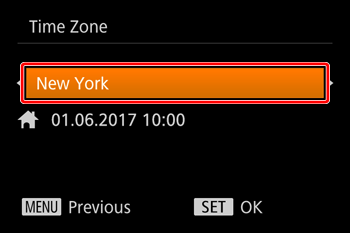
 ] button when finished. After a confirmation message, the setting screen is no longer displayed.
] button when finished. After a confirmation message, the setting screen is no longer displayed.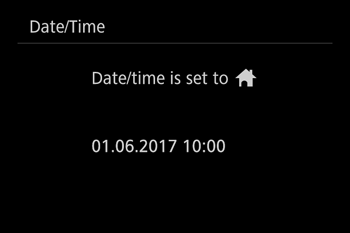
 ] tab.
] tab.
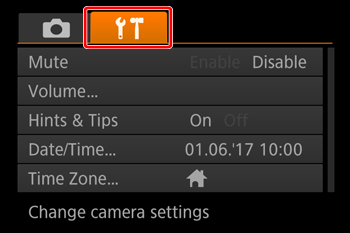
 ] , [
] , [  ] buttons to choose [Date/Time], and then press the [
] buttons to choose [Date/Time], and then press the [  ] button.
] button.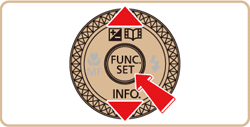
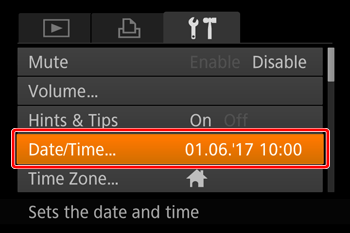
 ] , [
] , [  ] buttons to choose an item, and then press the [
] buttons to choose an item, and then press the [  ] , [
] , [  ] buttons to make the setting.
] buttons to make the setting. : Set the year, month, date, and time.
: Set the year, month, date, and time.  : Change the year, month, and date.
: Change the year, month, and date.  : To set daylight saving time (1 hour ahead), choose [
: To set daylight saving time (1 hour ahead), choose [  ] in step 4 and then choose [
] in step 4 and then choose [  ] by pressing the [
] by pressing the [  ] , [
] , [  ] buttons.
] buttons.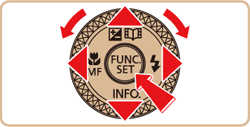

 ] button.
] button.