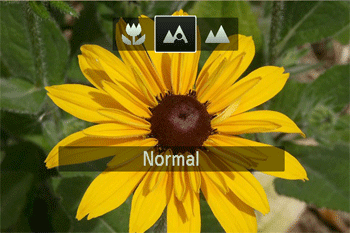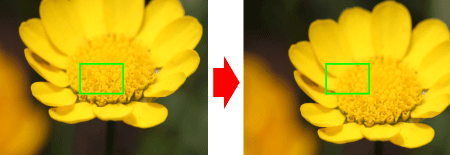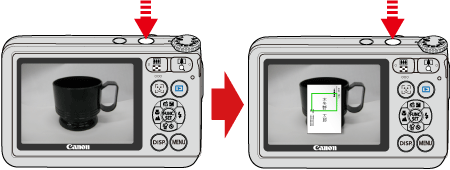Solution
If images are blurred or out of focus when shooting, check the following items.
IMPORTANT
- The instructions in this section apply to a camera with the [Shooting Mode] set to [Program AE] (P).
Hold the camera securely to reduce camera shake.
- Place the strap around your neck.
- When shooting, keep your arms close to your body and hold the camera securely to prevent it from moving. Do not rest your fingers on the [Flash].
2. When the camera shake warning icon appears
In low-light conditions, the [Camera shake warning icon] [

] blinks when you press the [Shutter button] halfway. Refer to the following points to prevent camera shake.
Set [IS Mode] to [Continuous].

Press the power button.

Press the [MENU] button and then choose the [

] tab.

Press the [

], [

] buttons, choose [IS Settings], and then press the [

], [

] buttons to set [IS Mode] to [Continuous].
Choose [

] (On).
- Lift the flash, press the [
 ] button, and then press the [
] button, and then press the [  ], [
], [  ] buttons to choose [
] buttons to choose [  ](On).
](On).
NOTE
The setting screen cannot be accessed by pressing the [

] button when the flash is lowered. Lift the flash with your finger in advance.
Increase the ISO speed.
- Press the [
 ] button, then select [
] button, then select [  ] from the menu and choose the desired [ISO Speed].
] from the menu and choose the desired [ISO Speed].
NOTE
To set the [ISO Speed], it is necessary to set the [Shooting Mode] to one of the following modes:
- [Program AE] (P), [Long Shutter] (

)
*[

] cannot be set in [Long Shutter] mode.
Mount the camera on a tripod or take other measures to keep it still.
- You should set [IS Mode] to [Off] when using a tripod or other means to secure the camera.
3. When shots are out of focus
Press the [Shutter button] halfway to focus on subjects before pressing it all the way down to shoot.
- Press the [Shutter button] halfway (press lightly to focus) before pressing all the way down (press fully to shoot).
Set [AF-assist Beam] to [On].

Press the power button.

Press the [MENU] button and then choose the [

] tab.

Press the [

] , [

] buttons to choose [AF-assist Beam], and then choose [On].
Confirm that unneeded functions such as macro are deactivated.

Press the power button.

Press the [

] button, and then choose a [Focus Range] suitable for your environment.
Try shooting with focus lock.
[Focus Lock]
As you continue to hold the [Shutter button] halfway down, recompose the shot as desired.
4. When no AF frames are displayed and the camera does not focus
To have [AF frames] displayed and the camera focus correctly, try composing the shot with higher-contrast subject areas centered and then press the [Shutter button] halfway, or press the shutter button halfway repeatedly.
NOTE
For some shooting scenes and subjects, the camera might not focus correctly.
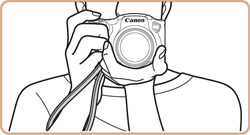
 ] blinks when you press the [Shutter button] halfway. Refer to the following points to prevent camera shake.
] blinks when you press the [Shutter button] halfway. Refer to the following points to prevent camera shake. Press the power button.
Press the power button. Press the [MENU] button and then choose the [
Press the [MENU] button and then choose the [  ] tab.
] tab. Press the [
Press the [  ], [
], [  ] buttons, choose [IS Settings], and then press the [
] buttons, choose [IS Settings], and then press the [  ], [
], [  ] buttons to set [IS Mode] to [Continuous].
] buttons to set [IS Mode] to [Continuous].
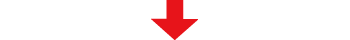
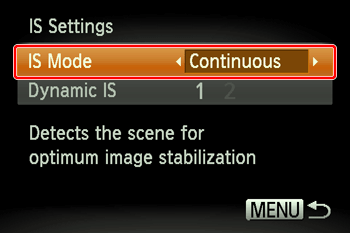
 ] (On).
] (On). ] button, and then press the [
] button, and then press the [  ], [
], [  ] buttons to choose [
] buttons to choose [  ](On).
](On). 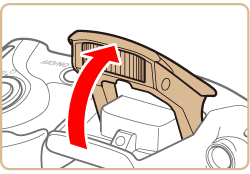
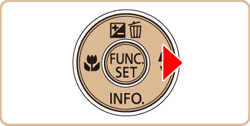

 ] button when the flash is lowered. Lift the flash with your finger in advance.
] button when the flash is lowered. Lift the flash with your finger in advance. ] button, then select [
] button, then select [  ] from the menu and choose the desired [ISO Speed].
] from the menu and choose the desired [ISO Speed].
 )
) ] cannot be set in [Long Shutter] mode.
] cannot be set in [Long Shutter] mode.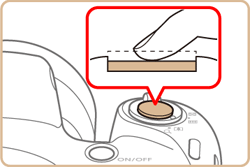
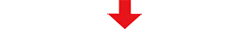
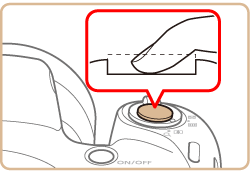



 *
* *
* Press the power button.
Press the power button. Press the [MENU] button and then choose the [
Press the [MENU] button and then choose the [  ] tab.
] tab. Press the [
Press the [  ] , [
] , [  ] buttons to choose [AF-assist Beam], and then choose [On].
] buttons to choose [AF-assist Beam], and then choose [On].
 Press the power button.
Press the power button. Press the [
Press the [  ] button, and then choose a [Focus Range] suitable for your environment.
] button, and then choose a [Focus Range] suitable for your environment.