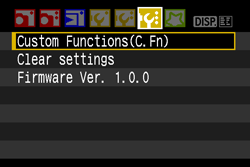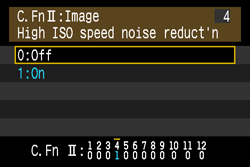Solution
[High ISO speed noise reduction] in the custom settings can be one of the reasons why you can't use the continuous shooting function.
On this camera, if the [High ISO speed noise reduction] is set to [On], the continuous shooting function is not available.
1. To change the settings for the [High ISO speed noise reduction] function, open the menu screen, select [Custom Functions(C. Fn)] in the [

] tab and press <

>.
2. Select [4:High ISO speed noise reduction] in [C.Fn II:Image], and set [0:Off] for the reduction level. For details, refer to the camera's user manual.
 ] tab and press <
] tab and press <  >.
>.