Solution
You can adjust the audio recording level of the built-in microphone or an external microphone (φ3.5mm) connected to the MIC terminal.
1. Turn the camcorder on.
2. Touch [

] menu -> [

Mic. Level].
3. Touch [

].
- [
 ] will appear and can be used to adjust the audio recording level.
] will appear and can be used to adjust the audio recording level.
- Touch [
 ] or
] or  ] to adjust the audio recording level as necessary.
] to adjust the audio recording level as necessary.
- As a guideline, adjust the audio recording level so that the audio level meter will go to the right of the -10 dB mark only occasionally.
Returning the setting to automatic.
Touch [

].
4. Touch [

].
NOTE
- When the audio level meter reaches the red point (0 dB), the sound may be distorted.
- We recommend using headphones to check the sound level while adjusting the audio recording level or when the microphone attenuator is activated.
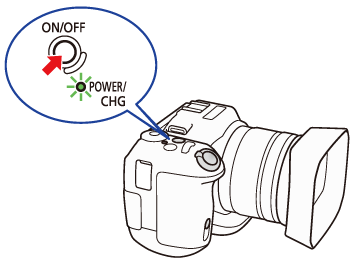
 ] menu -> [
] menu -> [  Mic. Level].
Mic. Level].
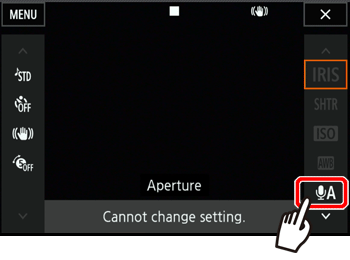
 ].
].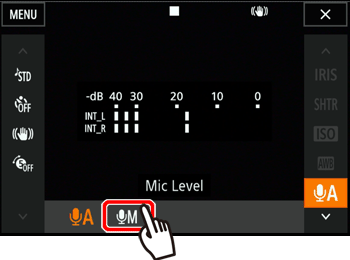
 ] will appear and can be used to adjust the audio recording level.
] will appear and can be used to adjust the audio recording level. ] or
] or  ] to adjust the audio recording level as necessary.
] to adjust the audio recording level as necessary.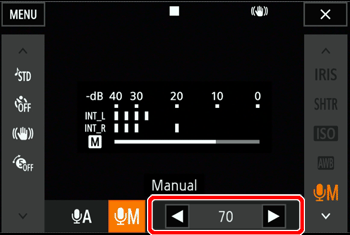
 ].
].
 ].
].