18-Sep-2014
8202198200
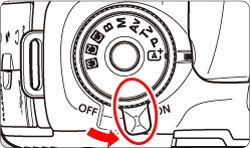
 > button to play back images.
> button to play back images.
 > dial to select the image you would like to display information for, then press the <INFO.> button.
> dial to select the image you would like to display information for, then press the <INFO.> button.
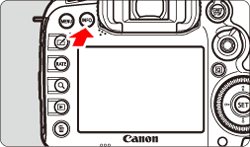
 : No information
: No information  : Basic information display
: Basic information display  : Shooting information display
: Shooting information display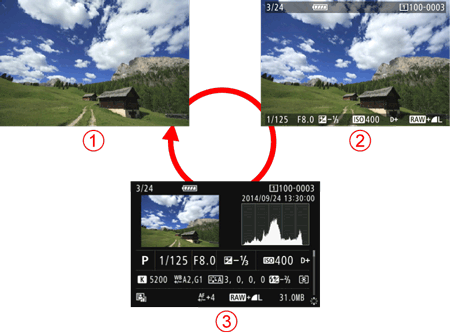
 > up or down to change the shooting information displayed at the screen’s bottom as follows.
> up or down to change the shooting information displayed at the screen’s bottom as follows.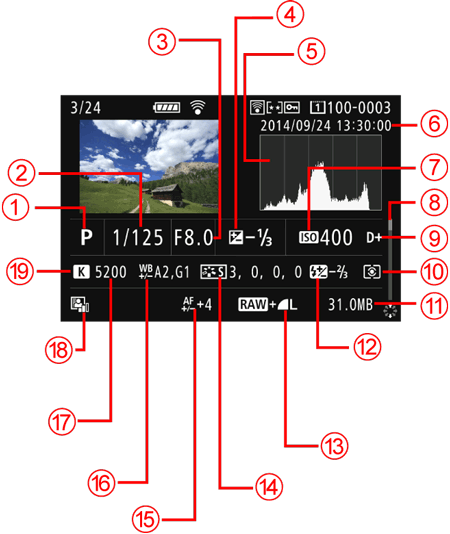
 | Shooting mode/ Multiple exposure |  | File size |
 | Shutter speed |  | Flash exposure compensation amount / HDR Mode / Multi Shot Noise Reduction |
 | Aperture |  | Image-recording quality |
 | Exposure compensation amount |  | Picture Style/Settings |
 | Histogram (Brightness/RGB) |  | AF Microadjustment |
 | Shooting date and time |  | White balance correction |
 | ISO speed |  | Color temperature when < > is set > is set |
 | Scroll bar |  | Auto Lighting Optimizer |
 | Highlight tone priority |  | White balance |
 | Metering mode | ||
 > will be displayed.
> will be displayed. > will be displayed for multiple-exposure photos.
> will be displayed for multiple-exposure photos. > will be displayed for images shot with Multi Shot Noise Reduction.
> will be displayed for images shot with Multi Shot Noise Reduction. > will be displayed.
> will be displayed.  > will be displayed.
> will be displayed.