Solution
In the following shooting modes the camera automatically determines whether to fire the built-in flash. Therefore, the flash may not fire in bright shooting conditions.
<

>: Scene Intelligent Auto
<

>: Portrait
<

>: Close-up
<

>: Night Portrait
The procedure for firing the built-in flash when shooting is explained below.
1. Set the camera’s power switch to <ON>.
2. Set the Mode Dial to a Creative Zone mode.
3. Press the <

> button.
In Creative Zone modes, you can press the <

> button anytime to take flash pictures.
While the flash is recycling, "

buSY" is displayed in the viewfinder, and [BUSY

] is displayed on the LCD monitor.
4. Press the shutter button halfway.
In the bottom left of the viewfinder, check that the <

> icon is lit.
5. Press the shutter button completely to take a picture.
When focus is achieved and you press the shutter button completely, the flash will fire for the picture.
REFERENCE
The built-in flash can also be fired manually in the <

> Creative Auto Basic Zone mode. For more information, please refer to the camera’s Instruction Manual.
 >: Scene Intelligent Auto
>: Scene Intelligent Auto >: Portrait
>: Portrait >: Close-up
>: Close-up >: Night Portrait
>: Night Portrait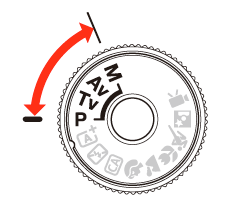
 > button.
> button. > button anytime to take flash pictures.
> button anytime to take flash pictures. buSY" is displayed in the viewfinder, and [BUSY
buSY" is displayed in the viewfinder, and [BUSY  ] is displayed on the LCD monitor.
] is displayed on the LCD monitor.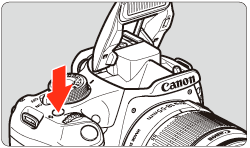
 > icon is lit.
> icon is lit.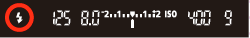
 > Creative Auto Basic Zone mode. For more information, please refer to the camera’s Instruction Manual.
> Creative Auto Basic Zone mode. For more information, please refer to the camera’s Instruction Manual.