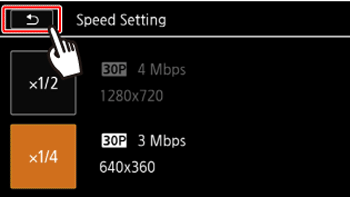Solution
You can use slow motion (x1/2 or x1/4 speed) or fast motion (x2 or x4 speed) to record movies with a unique look.
Sound is not recorded in this special recording mode.
1. Set the power switch to ON to turn on the camcorder.
2. Touch [

].
3.

Drag your finger right/left across the screen to bring [Special Rec Modes] to the center, and then

touch the icon to open it.
4. Drag you finger up and down to bring [

] (Slow Motion) or [

] (Fast Motion) to the center.
5. Set the desired option, and then touch [

].
6. Set the desired speed.
7. Touch [

].
9. Touch [

] to begin recording.
10. Touch [

] to stop recording.
11. Set the power switch to OFF to turn off the camcorder.
To change the setting, refer to the procedure below.
1. Set the power switch to ON to turn on the camcorder.
2. Touch [

].
3. Touch the desired speed.
4. Touch [

].
The selectable speeds are shown below.
| Slow Motion | x1/2 | x1/4 |
| Fast Motion | x2 | x4 |
NOTE
- Using the optional CA-110 Compact Power Adapter, the maximum continuous recording time using slow motion is 6 hours ([x1/2] speed) or 3 hours ([x1/4] speed). After that, recording will continue as a separate scene.
- When recording using slow motion, the video quality will change automatically to 4 Mbps/1280x720 ([x1/2] speed) or 3 Mbps/640x360 ([x1/4] speed).
- Even if the frame rate was set to 24P, it will change automatically to 30P when recording using slow/fast motion.

 ].
].
 Drag your finger right/left across the screen to bring [Special Rec Modes] to the center, and then
Drag your finger right/left across the screen to bring [Special Rec Modes] to the center, and then  touch the icon to open it.
touch the icon to open it.
 ] (Slow Motion) or [
] (Slow Motion) or [  ] (Fast Motion) to the center.
] (Fast Motion) to the center.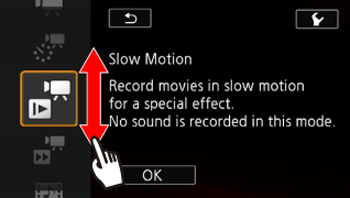
 ].
].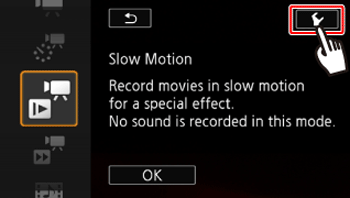
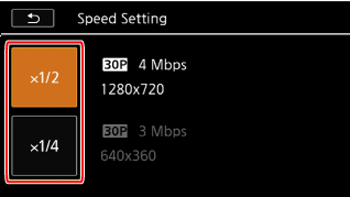
 ].
].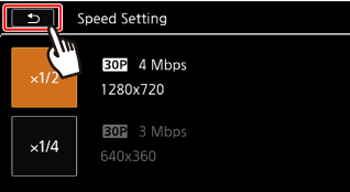
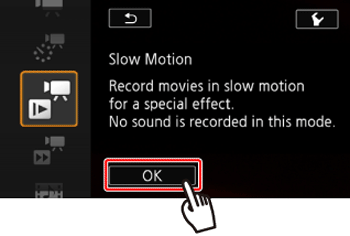
 ] to begin recording.
] to begin recording.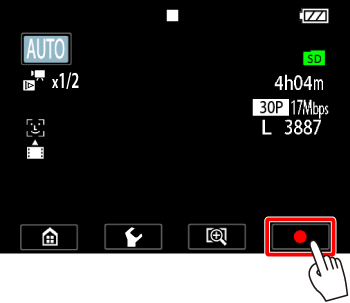
 ] to stop recording.
] to stop recording.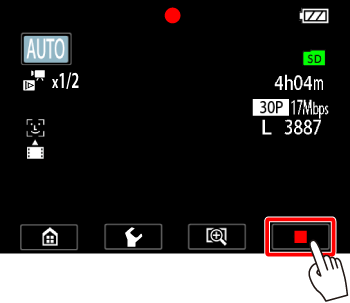

 ].
].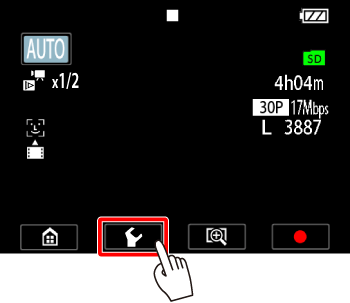
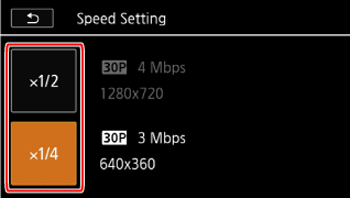
 ].
].