Solution
When you want to change the position or size of the AF frame, set the AF frame mode to [FlexiZone]
IMPORTANT
- The following explanations are provided based on the assumption that the [Shooting Mode] is set to [Program AE] (
 ).
).
- If [AF Frame] is set to [FlexiZone], one [AF Frame] will be displayed.
- To change the position or size of the [AF Frame], it is necessary for the [Shooting Mode] to be set to one of the following modes.
- [Manual] (

), [Aperture Priority AE] (

), [Shutter Speed Priority AE] (

), [Program AE] (

)
Set the AF frame mode to [FlexiZone]
1. Press the power button to turn the camera on.
2. Press the <MENU> (

) button.
3. The following screen appears.

Press the <

><

> buttons to choose the

[Shooting] (

) tab.

Press the <

><

> buttons to set the

[AF Frame] to [FlexiZone].
Press the <MENU> (

) button.
To change the position or size of the [AF Frame], continue with the steps below.
Changing the AF Frame Position and Size
4. Press the <AF Frame Selector> (

) button.
5. The following screen appears.
The [AF Frame] turns orange.
6. Change the position of the [AF Frame].

Turn the <Front Dial> or the <Control Dial> to change the position of the [AF Frame].
To move the [AF Frame] by a smaller amount press the <

><

><

><

> buttons.
7. Change the size of the [AF Frame].
To reduce the AF frame size, press the <MENU> (

) button.
Press the <MENU> (

) button again to restore it to the original size.
8. Press either the <AF Frame Selector> button (

) or the <FUNC./SET> button (

) to complete the settings.
The color of the [AF Frame] returns to white.
NOTE
- If you press and hold the <AF Frame Selector> button (
 ) [AF Frame] will return to its original (center) position.
) [AF Frame] will return to its original (center) position.
- When using the [Digital Zoom] or [Digital Tele-Converter], the [AF Frame] will be its normal size.

 ).
). ), [Aperture Priority AE] (
), [Aperture Priority AE] ( ), [Shutter Speed Priority AE] (
), [Shutter Speed Priority AE] ( ), [Program AE] (
), [Program AE] (  )
) ) button.
) button.
 Press the <
Press the < ><
>< > buttons to choose the
> buttons to choose the  [Shooting] (
[Shooting] ( ) tab.
) tab. Press the <
Press the < ><
>< > buttons to set the
> buttons to set the  [AF Frame] to [FlexiZone].
[AF Frame] to [FlexiZone]. ) button.
) button. ) button.
) button.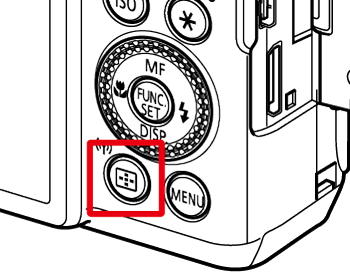

 Turn the <Front Dial> or the <Control Dial> to change the position of the [AF Frame].
Turn the <Front Dial> or the <Control Dial> to change the position of the [AF Frame]. ><
>< ><
>< ><
>< > buttons.
> buttons.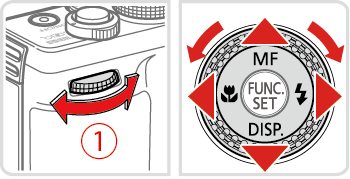


 ) button.
) button.  ) button again to restore it to the original size.
) button again to restore it to the original size. ) or the <FUNC./SET> button (
) or the <FUNC./SET> button ( ) to complete the settings.
) to complete the settings.
 ) [AF Frame] will return to its original (center) position.
) [AF Frame] will return to its original (center) position.