15-May-2013
8201842200
| Main slot (Card) | Sub-slot (Card) |
|---|---|
| AVCHD | AVCHD *1, *2 |
| MP4 (Please see the table below for more information.) | |
| MP4 | MP4 *1, *2 |
| MP4 (Please see the table below for more information.) |
| Main slot | Sub-slot (MP4) | ||
|---|---|---|---|
| Bit rate (size) | Frame rate | ||
| AVCHD | 28Mbps (59.94P) | - | |
| 24Mbps (59.94i/PF29.97/23.98P) | 4Mbps(1280x720)/ 3Mbps(640x360) | 29.97P/23.98P (*3) | |
| 17Mbps (59.94i/PF29.97/23.98P) | |||
| 5Mbps (59.94i/PF29.97/23.98P) | |||
| MP4 | 35Mbps (59.94P) | - | |
| 24Mbps (29.97P/23.98P) | 4Mbps(1280x720)/ 3Mbps(640x360) | 29.97P/23.98P(*3) | |
| 17Mbps (29.97P/23.98P) | |||
| 4Mbps (29.97P/23.98P) | |||
| 3Mbps (29.97P/23.98P) | *1 | ||
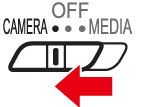
 ].
].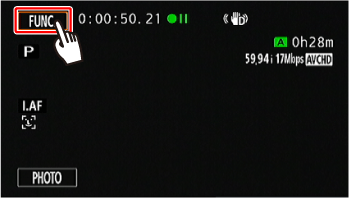
 ].
].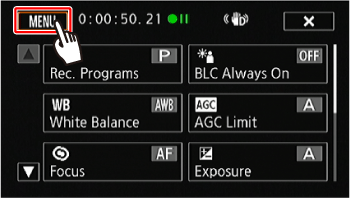
 ].
].
 Drag your finger up and down bring [Dual/Relay Recording] into the orange selection bar,
Drag your finger up and down bring [Dual/Relay Recording] into the orange selection bar,  and touch the button.
and touch the button.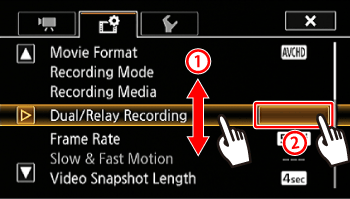
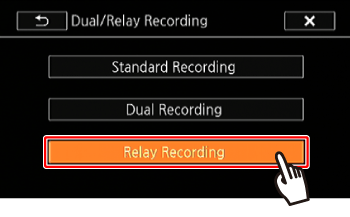
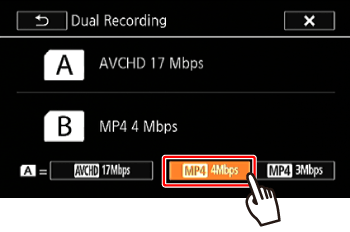
 ].
].