Solution
The details on how to shoot movies are described below.
You can press the movie button, and the camera will start recording movies automatically.
IMPORTANT
- The camera may become warm when shooting movies repeatedly over an extended period. This does not indicate damage.
- If buttons other than the <Movie Button> (
 ) are operated during shooting, the operation sound will also be recorded.
) are operated during shooting, the operation sound will also be recorded.
- Keep your fingers away from the microphone while shooting movies. Blocking the microphone may prevent audio from being recorded or may cause the recording to sound muffled.
Shooting standard movies (Standard)
1. Press the power button to turn the camera on.
2. The following screen appears.
The maximum shooting duration appears on the [LCD Monitor].
If it does not appear, press the <

> button several times.
3. Point the camera at the subject, and turn the <Zoom Lever> to compose the shot.
4. Press the <Movie Button> (

) to start shooting.
When the camera starts shooting

[Elapsed Time] and

[Rec] appear on the [LCD Monitor].
- Black bars displayed on the top and bottom edges of the screen indicate image areas not recorded.
- Frames displayed around any detected faces indicate that they are in focus.
- Once recording begins, take your finger off the movie (
 ) button.
) button.
5. Press the <Movie button> (

) again to stop shooting.
The camera beeps twice as recording stops.
- Recording will stop automatically when the memory card becomes full.
REFERENCE
- Recording will automatically stop when the clip file size reaches 4 GB, or when the recording time reaches approximately 29 minutes and 59 seconds when shooting in
- Recording may stop even if the maximum clip length has not been reached on some memory cards. SD Speed Class 6 or higher memory cards are recommended.
- For details on the number of movies that can be recorded on one memory card, please refer to:
NOTE
By setting the mode dial to [

] you can make a short movie of the day (digest movie). Just by shooting still images, the camera will automatically record a movie clip of the scene immediately before each shot. (Hybrid Auto mode)
Changing the movie mode to shoot movies (Super Slow Motion Movie)
You can change the movie mode to [Super Slow Motion Movie] to shoot movies.
You can shoot fast-moving subjects for playback later in slow motion.
Note that sound is not recorded.
1. Set the <Mode dial> to <Movie> (

), and then press the power button to turn the camera on.
2. Press the <FUNC./SET> (

) button.
3. The following screen appears.
Press the <

><

> buttons or turn the <Control dial> to choose [Movie mode] (

).
Then, Press the <FUNC./SET> (

) button, or the <

> button.
4. Choose [Super Slow Motion Movie].
Press the <

><

> buttons or turn the <Control dial> to choose [Super Slow Motion Movie], and then press the <FUNC./SET> button (

).
5. If the following icon appears, the setting is complete.
IMPORTANT
- Zooming is not available during recording, even if you move the zoom lever.
- Focus, exposure, and color are determined when you press the movie button.
NOTE
- When you play the movie, it will be played back in slow motion.
- You can change the movie playback speed by using the software on a computer.
 ) are operated during shooting, the operation sound will also be recorded.
) are operated during shooting, the operation sound will also be recorded. 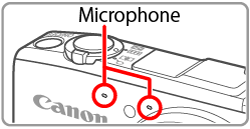

 > button several times.
> button several times. ) to start shooting.
) to start shooting.
 [Elapsed Time] and
[Elapsed Time] and  [Rec] appear on the [LCD Monitor].
[Rec] appear on the [LCD Monitor]. ) button.
) button. ) again to stop shooting.
) again to stop shooting.

 ], [
], [ 
 ], [
], [ 
 ], or approximately 1 hour when shooting in [
], or approximately 1 hour when shooting in [ 
 ].
]. ] you can make a short movie of the day (digest movie). Just by shooting still images, the camera will automatically record a movie clip of the scene immediately before each shot. (Hybrid Auto mode)
] you can make a short movie of the day (digest movie). Just by shooting still images, the camera will automatically record a movie clip of the scene immediately before each shot. (Hybrid Auto mode) ), and then press the power button to turn the camera on.
), and then press the power button to turn the camera on. ) button.
) button.
 ><
>< > buttons or turn the <Control dial> to choose [Movie mode] (
> buttons or turn the <Control dial> to choose [Movie mode] ( ).
). ) button, or the <
) button, or the < > button.
> button.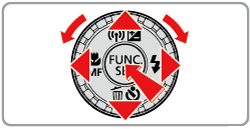

 ><
>< > buttons or turn the <Control dial> to choose [Super Slow Motion Movie], and then press the <FUNC./SET> button (
> buttons or turn the <Control dial> to choose [Super Slow Motion Movie], and then press the <FUNC./SET> button ( ).
).