21-Mar-2013
8201804100
 >: Playback button / <
>: Playback button / < >: Cross keys
>: Cross keys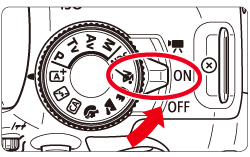
 > button is pressed, the last captured image or last image played back will appear.
> button is pressed, the last captured image or last image played back will appear. 
 > key.
> key. > key.
> key.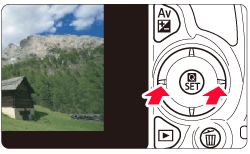
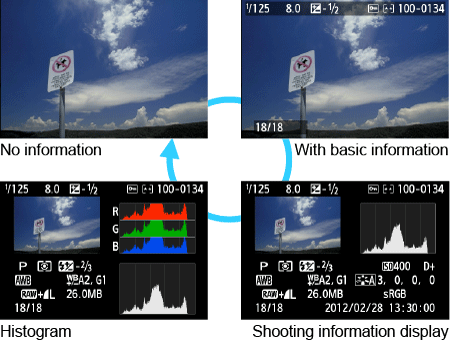
 > button to exit the image playback and return to the shooting settings display.
> button to exit the image playback and return to the shooting settings display.