05-Feb-2013
8201793900
 >:Playback button / <
>:Playback button / < >: Cross keys
>: Cross keys  > button.
> button.
 > key. To view images starting with the first (oldest) image, press the <
> key. To view images starting with the first (oldest) image, press the < > key.
> key.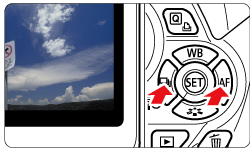
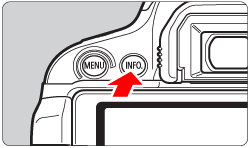
 press the <INFO.> button.
press the <INFO.> button.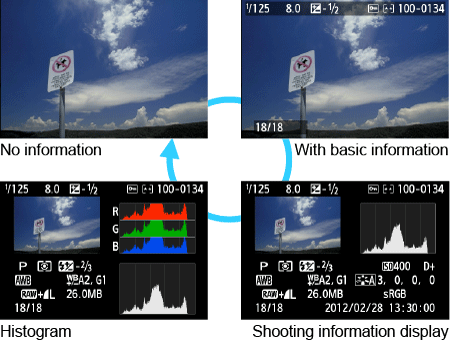

 +
+  images, the
images, the file size is displayed.
file size is displayed. > will be displayed.* If a Creative filter or Resize has been applied to the image, the <
> will be displayed.* If a Creative filter or Resize has been applied to the image, the < > icon will be displayed.
> icon will be displayed. > icon. Photos taken with flash exposure compensation are marked with the <
> icon. Photos taken with flash exposure compensation are marked with the < > icon.
> icon.