Solution
Raise the [ISO speed] to use a fast shutter speed when you wish to reduce the effects of camera shake or avoid blurry subjects, or to turn the flash off when shooting in a dark area.
IMPORTANT
- The following explanations are provided based on the assumption that the [Shooting Mode] is set to [Program AE] (
 ).
).
- To set the [ISO Speed], it is necessary to set the [Shooting Mode] to one of the following modes.
- [Program AE] (

), [Long Shutter] (

)
1. Press the <Power> button on the camera.
2. Press the <FUNC./SET> (

) button.
3. Press <

> <

> to select [

], then press the <FUNC./SET> (

) button or <

>.
4. Press <

> <

> to select an [ISO Speed] of your choice.
| Guide for changing the ISO speed |
|---|
 | Automatically adjusts the ISO speed to suit the shooting mode and
conditions. |

 | Low

High | For shooting outdoors in fair weather. |

 | For shooting in cloudy conditions, or at twilight. |
 | For shooting night scenes, or in dark rooms. |
5. Press the <FUNC./SET> (

) button.
The screen before you pressed the <FUNC./SET> (

) button in step 2 is displayed again, showing the option you configured.
NOTE
- To view the automatically set ISO speed when the camera is set to [
 ], press the shutter button halfway.
], press the shutter button halfway.
- Lowering the [ISO speed] results in sharper images, but there may be an increased chance of image blurring in certain shooting conditions.
- Raising the [ISO speed] results in a faster shutter speed, reducing image blurring and letting the flash reach greater distances to the subject. The images, however, will appear coarse.
 ).
). ), [Long Shutter] (
), [Long Shutter] ( )
) ) button.
) button. > <
> < > to select [
> to select [  ], then press the <FUNC./SET> (
], then press the <FUNC./SET> ( ) button or <
) button or < >.
>.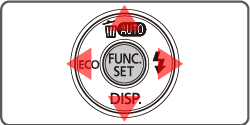

 > <
> < > to select an [ISO Speed] of your choice.
> to select an [ISO Speed] of your choice.







 ) button.
) button. ) button in step 2 is displayed again, showing the option you configured.
) button in step 2 is displayed again, showing the option you configured. ], press the shutter button halfway.
], press the shutter button halfway.