06-Nov-2012
8201703200
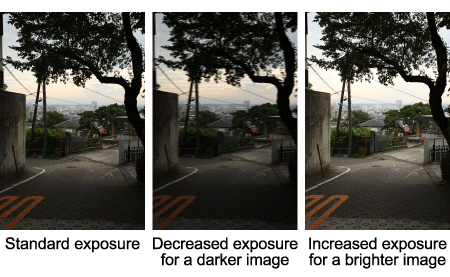
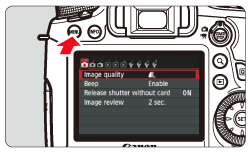
 ] tab, select [Expo. comp./AEB], then press the <SET> button.
] tab, select [Expo. comp./AEB], then press the <SET> button.

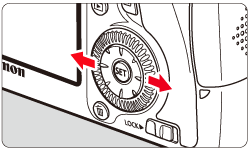
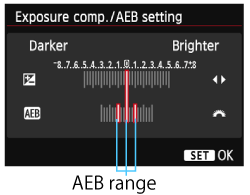
 ] and the AEB level will be displayed on the LCD panel.
] and the AEB level will be displayed on the LCD panel.
 ] (single shooting), you must press the shutter button three times. When [
] (single shooting), you must press the shutter button three times. When [  ](High-speed continuous shooting) or [
](High-speed continuous shooting) or [  ](Low-speed continuous shooting) is set and you hold down the shutter button completely, the three bracketed shots will be taken continuously. Then the camera will stop shooting. When [
](Low-speed continuous shooting) is set and you hold down the shutter button completely, the three bracketed shots will be taken continuously. Then the camera will stop shooting. When [  ] (10 sec. Self-timer) or [
] (10 sec. Self-timer) or [  ] (2 sec. Self-timer) is set, the three bracketed shots will be taken continuously after a 10-sec. or 2-sec. delay.
] (2 sec. Self-timer) is set, the three bracketed shots will be taken continuously after a 10-sec. or 2-sec. delay.