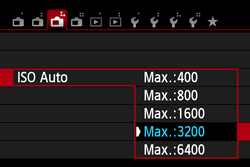Setting ISO speed (EOS M)
23-Aug-2012
8201601100
Solution
Set the ISO speed (image sensor’s sensitivity to light) to suit the ambient light level. In Basic Zone modes, the ISO speed is set automatically.
1. Set the power to <ON>.
2. Tap the ISO display on the LCD monitor's lower right.
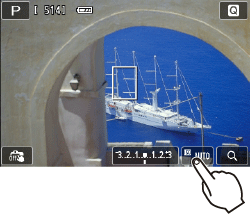
3. Tap the ISO display and select the desired ISO speed, then tap [  ].
].
 ].
].
With [AUTO] selected, the ISO speed will be set automatically.
ISO Speed Guide
| ISO Speed | Shooting Situation (No flash) | Flash Range |
| 100 - 400 | Sunny outdoors | The higher the ISO speed, the farther the flash range will extend. |
| 400 - 1600 | Overcast skies or evening time | |
| 1600 - 12800, H | Dark indoors or night |
NOTE
- Under [
 : Custom Functions (C.Fn)], if [2: ISO expansion] is set to [1: On], "H" (equivalent to ISO 25600) can also be set.
: Custom Functions (C.Fn)], if [2: ISO expansion] is set to [1: On], "H" (equivalent to ISO 25600) can also be set. - Even if a low ISO speed is set, noise may be noticeable in the LCD monitor image under low light. However, when you shoot, the image recorded will have minimal noise. (The image quality of the LCD monitor image is different from that of the recorded image.)
CAUTION
- Under [
 Custom Functions (C.Fn)], if [3: Highlight tone priority] is set to [1: Enable], ISO 100 and "H" (equivalent to ISO 25600) cannot be selected.
Custom Functions (C.Fn)], if [3: Highlight tone priority] is set to [1: Enable], ISO 100 and "H" (equivalent to ISO 25600) cannot be selected. - Shooting in high temperatures may result in images that look grainier. Long exposures can also cause irregular colors in the image.
- When you shoot at high ISO speeds, noise (such as dots of light and banding) may become noticeable.
- If you use a high ISO speed and flash to shoot a close subject, overexposure may result.
- With ISO 12800 or "H" (equivalent to ISO 25600), the maximum burst for continuous shooting will greatly decrease.
- As "H" (equivalent to ISO 25600) is an expanded ISO speed setting, noise (such as dots of light and banding) and irregular colors will be more noticeable, and the resolution will be lower than usual.
- As the maximum ISO speed that can be set differs between still photo shooting and movie shooting (manual exposure), the ISO speed you set may change when you switch from still photo shooting to movie shooting. Even if you switch back to still photo shooting, the ISO speed will not revert to the original setting. The maximum ISO speed that can be set varies depending on the setting for [2: ISO expansion] under [
 : Custom Functions (C.Fn)].
: Custom Functions (C.Fn)].
- When [0: Off] is set: If you set ISO 12800 during still photo shooting and then switch to movie shooting, ISO speed will be changed to ISO 6400.
- When [1: On] is set: If you set ISO 12800/H (equivalent to ISO 25600) during still photo shooting and then switch to movie shooting, ISO speed will be changed to "H" (equivalent to ISO 12800).
For ISO Auto, you can set the maximum ISO speed limit within ISO 400 - 6400.
1. Press the <MENU> button.
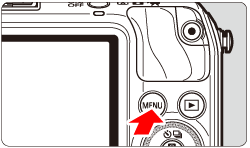
2. Under the [  tab, select [ISO Auto], then press <
tab, select [ISO Auto], then press <  /SET> button.
/SET> button.
 tab, select [ISO Auto], then press <
tab, select [ISO Auto], then press <  /SET> button.
/SET> button.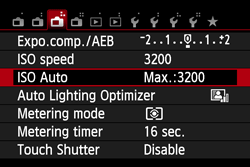
3. Select the ISO speed, then press <  /SET> button.
/SET> button.
 /SET> button.
/SET> button.