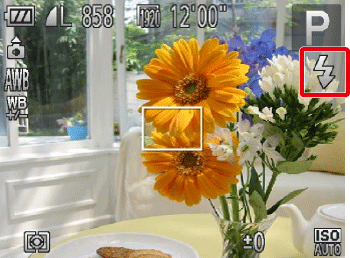Solution
When setting [Flash] to [Auto], [Flash] is not activated if the surroundings are light. However, when shooting with the subject backlit, [Flash] is sometimes used not to make the subject dark. This section describes the setting to shoot the shots with constant flash.
IMPORTANT
- The following explanations are provided based on the assumption that the [Shooting Mode] is set to [Program AE] (
 ).
).
- In the following shooting modes, you cannot set the [Flash] to the On setting to make it fire every time you shoot.
- [AUTO] (

),[Low Light] (

), [Fireworks] (

),[Discreet Mode] (

), [Movie] (

)
- The position and shape of the operation buttons, images displayed, and setting items may differ depending on the model you are using.
1. Press the <Power> button on the camera.
2.Lift the flash.(PowerShot SX500 IS)
Raise the flash. Press the <Flash up> button (

). (PowerShot SX160 IS)
3. Press the <Flash> button (

).
4. The following screen will appear in the LCD screen.

Operate the <directional buttons> to select the [Flash On] (

).

Make sure to select [On].
5. If the following icon is displayed on the monitor, this completes the setting process.
 ).
). ),[Low Light] (
),[Low Light] ( ), [Fireworks] (
), [Fireworks] ( ),[Discreet Mode] (
),[Discreet Mode] ( ), [Movie] (
), [Movie] ( )
) ). (PowerShot SX160 IS)
). (PowerShot SX160 IS)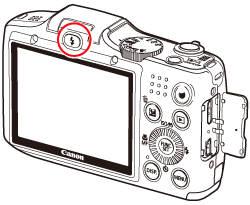
 ).
). 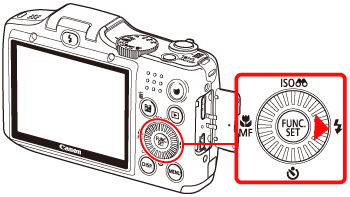
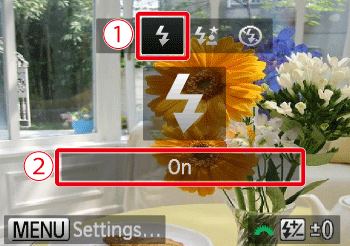
 Operate the <directional buttons> to select the [Flash On] (
Operate the <directional buttons> to select the [Flash On] ( ).
). Make sure to select [On].
Make sure to select [On].