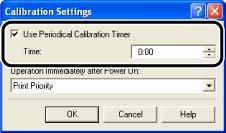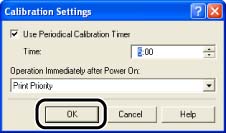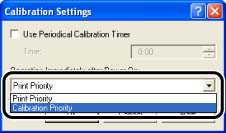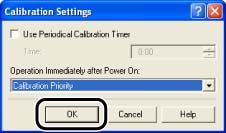Issue
Perform calibration when the colors have changed and the data is not printed in the correct colors (specified colors). You can perform calibration manually or automatically at the designated time everyday. You can also perform calibration immediately after the printer is turned ON.
Cause and Solution
NOTE
Calibration takes approximately 60 seconds.
How to perform calibration manually:
Perform calibration manually using the following procedure.
IMPORTANT
If you perform calibration frequently, this may affect the life of the toner cartridges.
1. Display the Printer Status Window.
For details on methods for displaying the Printer Status Window, see Related Information at the end of this page.
2. From the [Options] menu in the Printer Status Window, select [Utility] -> [Calibration].
3. Click [OK].
How to perform calibration automatically at the designated time:
Perform calibration automatically at the designated time using the following procedure.
IMPORTANT
When the printer is under any of the following status, calibration is not performed even if the specified time has come.
- When the printer is printing, or an error has occurred (Calibration is performed after the job is completed or the error is resolved)
- When the time specified in the [Calibration Settings] dialog box has come within 30 minutes after performing calibration last time
1. Display the Printer Status Window.
For details on methods for displaying the Printer Status Window, see Related Information at the end of this page.
2. From the [Options] menu in the Printer Status Window, select [Device Settings] -> [Calibration Settings].
3. Select the [Use Periodical Calibration Timer] check box in the [Calibration Settings] dialog box, then specify the time to perform calibration in [Time].
4. Click [OK].
Performing Calibration Immediately after the Printer is Turned ON:
You can specify whether calibration should be performed immediately after the printer is turned ON.
IMPORTANT
a. When [Print Priority] is selected, calibration is performed at the completion of the first printing after the printer is turned ON. When calibration is performed for some reason by the completion of the first printing after the printer is turned ON, however, calibration is not performed even after the completion of the first printing.
b. Even if [Calibration Priority] is selected, calibration may not be performed immediately after the printer is turned ON depending on the inside state of the printer.
NOTE
When calibration is performed immediately after the printer is turned ON, excessive time is required until the printer is ready to print.
1. Display the Printer Status Window.
For details on methods for displaying the Printer Status Window, see Related Information at the end of this page.
2. From the [Options] menu in the Printer Status Window, select [Device Settings] -> [Calibration Settings].
3. If you want the printer to perform calibration immediately after the printer is turned ON, select [Calibration Priority] from [Operation Immediately after Power On].
4. Click [OK].