Issue
Cause and Solution
You can delete, pause, or resume a job in the Printer Status Window. Pressing (Cancel Job) key on the control panel also cancels the job in which an error is occurring and that in a printing process.
Deleting/Pausing/Resuming a print job using the Printer Status Window:
NOTE
The screen shots used in this section are from Windows XP Professional.
1. Start printing.
The Printer Status Window appears.
NOTE
The Printer Status Window may not appear depending on the settings for [Display Printer Status Window] in the [Preferences] menu in the Printer Status Window. For details on the [Preferences] menu, see Related Information at the end of this page.
2. When deleting or pausing the job, click the [Pause Job] button in the [Current Print Job] tab or [My Job Operation] tab.
The following message is displayed and the [My Job Operation] tab is selected on the top by clicking the [Pause Job] button in the [Current Print Job] tab.
3. Click the button for the desired operation from among the [Job Operation] buttons.
Deleting a Job:
Click [

] (Delete Job).
Pausing a Job:
Click [

] (Pause Job).
Resuming a Job:
Click [

] (Resume Job).
Canceling a print job using the Cancel Job key:
1. Pressing the

(Cancel Job) key cancels the job.
IMPORTANT
a. The pages in which data has been received already in the current job cannot be canceled.
b. A job in which print copies are one sheet of paper cannot be canceled.
c. If the job when the key is pressed and the job when the key is released are different, the both jobs cannot be canceled.
d. Depending on the settings for [Enable to Cancel Error Jobs] or [Enable to Cancel Any Processing Print Job] in the [Settings of the Cancel Job Key] menu in [Device Settings] in the Printer Status Window, you may not be able to cancel the job.
NOTE
The Cancel Job indicator (orange) comes on while pressing the key, and the job cancel processing starts after releasing the key. The Cancel Job indicator (orange) blinks while a job is in the cancellation process.
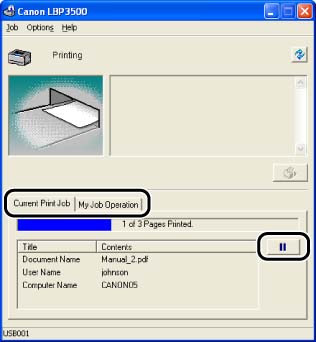
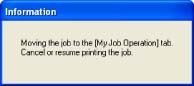
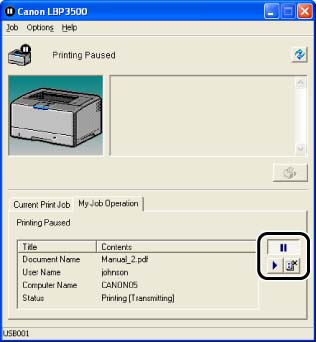
 ] (Delete Job).
] (Delete Job). ] (Pause Job).
] (Pause Job). ] (Resume Job).
] (Resume Job). (Cancel Job) key cancels the job.
(Cancel Job) key cancels the job. 