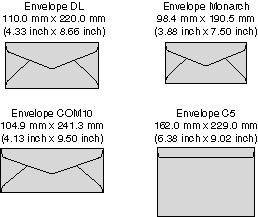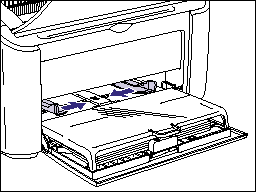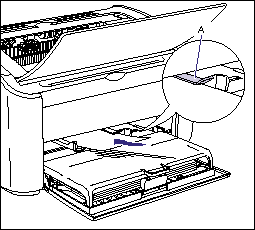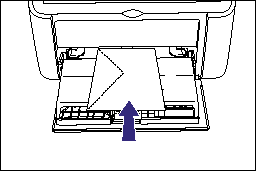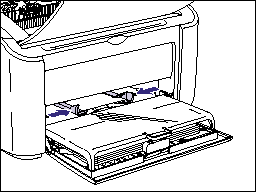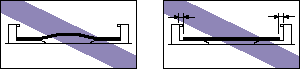Solution
Load an envelope in the manual feed tray using the following procedure. When loading an envelope, be sure that the envelope is loaded in portrait orientation.
IMPORTANT
a. In the middle of printing from the multi-purpose tray, do not load paper in the manual feed tray. If the paper loaded in the manual feed tray is fed, multiple sheets of paper may be fed or a paper jam may occur.
b. Printing speed drops when printing envelopes.
c. The envelopes that can be used with this printer are as follows:
d. Do not use the following types of envelopes. Using inappropriate envelopes may result in paper jams that are difficult to clear or may result in damage to the printer.
- Envelopes with fasteners or snaps
- Envelopes with address windows
- Envelopes with adhesive on the surface
- Wrinkled or creased envelopes
- Poorly manufactured envelopes in which the glued parts are uneven
- Irregularly-shaped envelopes
e. Before loading the envelopes, flatten the stack of envelopes to release any remaining air, and press the fold lines along the edges tight.
f. Do not print on the reverse side (glued side) of envelopes.
g. Only one envelope can be loaded at a time in the manual feed tray.
h. Printing from the manual feed tray by specifying the setting for multiple sheets or multiple pages cannot be performed. When specifying the setting for multiple sheets or multiple pages, the paper is fed from the multi-purpose tray as from the second page, regardless of the paper size or paper type.
i. Do not touch the envelope in the manual feed tray or pull it out during printing. This may result in a faulty operation.
NOTE
When printing envelopes, they may be creased.
1. Spread the paper guides a little wider than the actual paper width.
2. Gently load the envelope with the printing side facing up and with the flaps closed and on the left side, until it touches the back of the tray.
Be sure that the envelope is loaded under the paper limit guides (A).
IMPORTANT
a. You cannot print on the reverse side (glued side) of envelopes.
b. Load the envelope so that it is straight.
c. If the envelope is curled or folded at corners, flatten it before loading it in the printer.
NOTE
To print an envelope, load the envelope so that the printing side is facing up, and the flap is toward the left.
3. Slide and align the paper guides with both sides of the envelope.
IMPORTANT
a. Be sure to align the paper guides with the width of the envelope. If the paper guides are too loose or too tight, this may result in misfeeds or paper jams.
b. When the tray runs out of the envelope and is refilled, the Paper indicator blinks. Press (Paper) key to resume the print job.