Solution
If you cannot shoot the subject up close with the optical zoom, please consider the following.
You can use the [Digital zoom] to zoom up to a maximum of approximately 20x and capture subjects that are too far away for the optical zoom to enlarge.
- Set the [Digital Zoom] to [Standard]
Press the <MENU> button (

), and from the [Shooting] tab (

) set the [Digital Zoom] to [Standard].
IMPORTANT
- Zoomed images may look grainy, under some resolution settings and zoom factors. In this case, the zoom factor is shown in blue.
- The [Digital Zoom] cannot be used in the following modes.
- [Low light] (

), [Digital IS] * (

), [Fish-eye Effect] (

), [Miniature Effect] (

), [Toy Camera Effect] (

), [Monochrome] (

), [Super Vivid] (

), [Poster Effect] (

)
* PowerShot A2300, PowerShot A1300, PowerShot A810 only
NOTE
- The focal lengths when using the optical zoom and digital zoom together are as follows (all focal lengths are 35mm film equivalent): 28 – 560 mm (28 – 140 mm when using the optical zoom alone)
Depending on how you have set the number of recording pixels and the magnification of the [Digital zoom], the [Zoom bar] may be displayed in yellow (safety zoom).
To shoot with the [Digital zoom] without causing the image quality to degrade, please shoot within the range of the safety zoom.

 ), and from the [Shooting] tab (
), and from the [Shooting] tab ( ) set the [Digital Zoom] to [Standard].
) set the [Digital Zoom] to [Standard].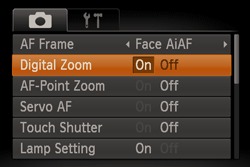
 ), [Digital IS] * (
), [Digital IS] * ( ), [Fish-eye Effect] (
), [Fish-eye Effect] ( ), [Miniature Effect] (
), [Miniature Effect] ( ), [Toy Camera Effect] (
), [Toy Camera Effect] ( ), [Monochrome] (
), [Monochrome] ( ), [Super Vivid] (
), [Super Vivid] ( ), [Poster Effect] (
), [Poster Effect] ( )
)