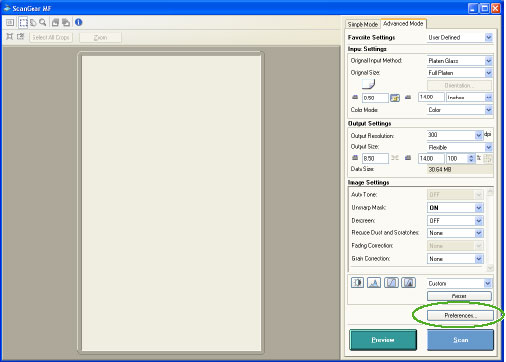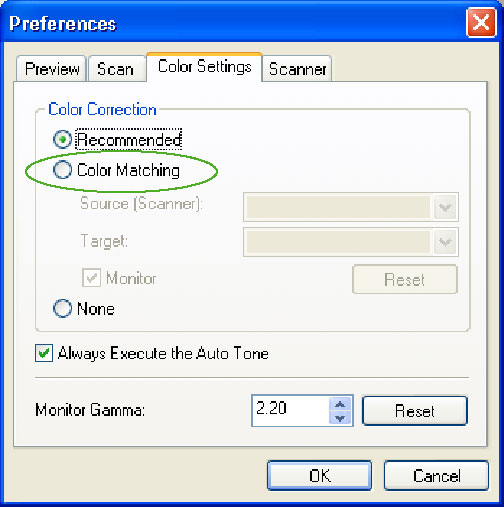Solution
In [Advanced Mode] in ScanGear MF, set [Color Matching] before scanning.
NOTE
To use the ScanGear MF, select [Display the Scanner Driver] in the MF Toolbox or scan from an application.
1. Click the [Preferences] in [Advanced Mode] tab.
2. Click [Color Setting] tab and check [Color Matching] of the Color Correction.