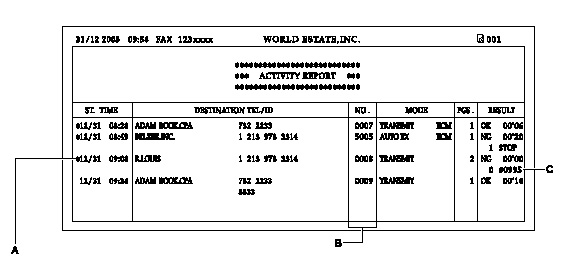Solution
The Activity Report is printed out automatically by the machine after every 20 transactions. This report lists the details of the documents you have sent or received so that you can keep track of the transaction operations your machine has performed.
- Machine prints sending and receiving transactions together in the same report
- When sending a document to many locations (Broadcast), the transaction number will be the same for each transmission in the group.
You can also print the Activity Report manually if you want to check the report before the 20 transactions are completed. Follow this procedure to print the Activity Report.
1. Press [FAX].
2. Open One-Touch Speed Dial panel and press [Report].
3. Press [Set] ([OK]).
The machine prints the Activity Report and the LCD returns to standby mode.
(A): If marked with an asterisk (*), it already has been printed out.
(B): Transaction number
(C): Error code