Setting the date and time
25-Feb-2014
8201382400
Solution
This section explains how to set the date and time of the camcorder.
You will need to set the date and time of the camcorder before you can start using it. The [Date/Time] screen will appear automatically when the camcorder’s clock is not set.
1. Turn on the camcorder.
2. Setting the Date and Time.
2-1. Touch a field you want to change (year, month, day, hours or minutes). Touch [  ] or [
] or [  ] to change the field as necessary.
] to change the field as necessary.
 ] or [
] or [  ] to change the field as necessary.
] to change the field as necessary.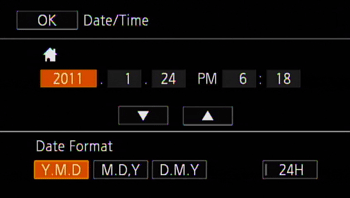
Set the correct date and time by changing all the fields in the same way.
2-2. Touch [OK] to start the clock and close the setup screen.
IMPORTANT
- The screens and settings that appear may differ depending on the model you are using.
1. Press <HOME>.
2. Touch [Other Settings].

3. Touch [  ] tab.
] tab.
 ] tab.
] tab.
4.  Drag your finger up or down to bring [Date/Time] into the orange selection bar, and then
Drag your finger up or down to bring [Date/Time] into the orange selection bar, and then  touch the button.
touch the button.
 Drag your finger up or down to bring [Date/Time] into the orange selection bar, and then
Drag your finger up or down to bring [Date/Time] into the orange selection bar, and then  touch the button.
touch the button. 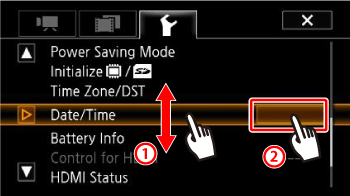
5. Setting the Date and Time.
5-1. Touch the field you want to change (year, month, day, hours or minutes). Touch [  ] or [
] or [  ] to change the field as necessary.
] to change the field as necessary.
 ] or [
] or [  ] to change the field as necessary.
] to change the field as necessary.Set the correct date and time by changing all the fields in the same way.
5-2. Touch [Y.M.D], [M.D,Y] or [D.M.Y] to select the date format you prefer.
Touch [24H] to use 24-hour clock or leave this control unchecked to use 12-hour clock (AM/PM).

5-3. Touch [OK] to start the clock and close the setup screen.
6. Touch [  ] to close the menu.
] to close the menu.
 ] to close the menu.
] to close the menu.NOTE
If you do not use the camcorder for about 3 months, the built-in rechargeable lithium battery may discharge completely and the date and time setting may be lost. In such cases, recharge the built-in lithium battery and set the time zone, date and time again.
You can register the date and time for two regions, so if you set the date and time of your destination when traveling, you can make your recordings in the local time.
1. Touch <HOME>.
2. Touch [Other Settings].
3. Touch [  ] tab.
] tab.
 ] tab.
] tab.4.  Drag your finger up or down to bring [Time Zone/DST] into the orange selection bar, and then
Drag your finger up or down to bring [Time Zone/DST] into the orange selection bar, and then  touch the button.
touch the button.
 Drag your finger up or down to bring [Time Zone/DST] into the orange selection bar, and then
Drag your finger up or down to bring [Time Zone/DST] into the orange selection bar, and then  touch the button.
touch the button. 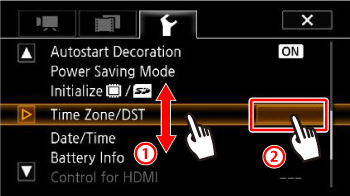
5. Touch [  ].
].
 ].
].
6. Touch [  ] or [
] or [  ] to set the desired time zone. If necessary, touch [
] to set the desired time zone. If necessary, touch [  ] to adjust for daylight saving time.
] to adjust for daylight saving time.
 ] or [
] or [  ] to set the desired time zone. If necessary, touch [
] to set the desired time zone. If necessary, touch [  ] to adjust for daylight saving time.
] to adjust for daylight saving time.7. Touch [  ] to close the menu.
] to close the menu.
 ] to close the menu.
] to close the menu.REFERENCE
When you return from your travels, touch [  ] in the operations in Step 5, and then touch [
] in the operations in Step 5, and then touch [  ] to close the menu.
] to close the menu.
 ] in the operations in Step 5, and then touch [
] in the operations in Step 5, and then touch [  ] to close the menu.
] to close the menu.