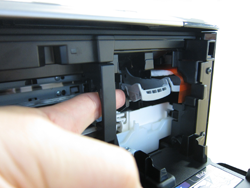Solution
1. When you cannot open the Head Cover while the LED is displaying the message, turn OFF the printer.
2. Push the left side of the FINE Cartridge Holder, then move it until it hits the right inner side of the printer.
On this occasion, do not touch the other parts.
3. When the Head Cover opens, move the FINE Cartridge Holder to the position that the Ink Cartridge Lock Lever can be seen.
4. Remove the protective tape and the white fixing material attached to the FINE Cartridge Holder to confirm that the FINE Cartridge Holder is situated as shown below right.
5. Close the Head Cover and turn ON the printer, then confirm that the Head Cover opens automatically.