18-Mar-2011
8201122800
 ].
].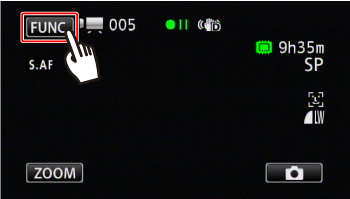

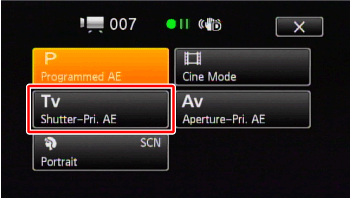

 ].
].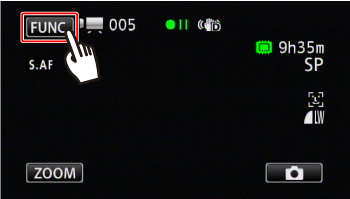

 Portrait* ].
Portrait* ].

| Special Scene Recording Program | Contents |
 Portrait | The camcorder uses a large aperture, to achieve a sharp focus on the subject while blurring the background. |
 Sports | To record sports scenes such as tennis or golf. |
 Night Scene | To record nightscapes with lower noise. |
 Snow | To record in bright ski resorts without the subject being underexposed. |
 Beach | To record on a sunny beach without the subject being underexposed. |
 Sunset | To record sunsets in vibrant colors. |
 Low Light | To record in low-light situations. |
 Spotlight | To record spotlit scenes. |
 Fireworks | To record fireworks. |
 Portrait]/[
Portrait]/[  Sports]/[
Sports]/[  Snow]/[
Snow]/[  Beach]: The picture may not appear smooth during playback.
Beach]: The picture may not appear smooth during playback. Portrait]: The blur effect of the background increases the more you zoom in (T).
Portrait]: The blur effect of the background increases the more you zoom in (T). Snow]/[
Snow]/[  Beach]: The subject may become overexposed on cloudy days or in shaded places. Check the image on the screen.
Beach]: The subject may become overexposed on cloudy days or in shaded places. Check the image on the screen. Low Light]:
Low Light]: Fireworks]:
Fireworks]: mode, slower shutter speeds are used so blur is more likely to occur. Stabilize the camcorder, for example, by mounting it on a tripod.
mode, slower shutter speeds are used so blur is more likely to occur. Stabilize the camcorder, for example, by mounting it on a tripod.