16-Sep-2011
8201080500
 ).
).  ), [Hi-Speed Burst] (
), [Hi-Speed Burst] ( ), [Best Image Selection] (
), [Best Image Selection] ( ), [Handheld Night Scene] (
), [Handheld Night Scene] ( ), [Low Light] (
), [Low Light] ( ), [Fish-eye Effect] (
), [Fish-eye Effect] ( ), [Toy Camera Effect] (
), [Toy Camera Effect] ( ), [iFrame Movie] (
), [iFrame Movie] ( ), [Super Slow Motion Moive] (
), [Super Slow Motion Moive] ( )
) ) and then press the <Power> button.
) and then press the <Power> button.
 ) on the lower-left hand side of the screen.
) on the lower-left hand side of the screen.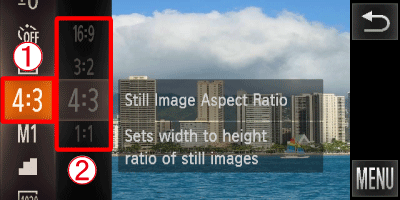
 Drag up or down the menu on the left to choose [4:3].
Drag up or down the menu on the left to choose [4:3]. Touch an item you want to set.
Touch an item you want to set.| Aspect Ratio | |
|---|---|
 | The same aspect ratio as the screen of this camera, used for displaying on widescreen HD TVs. |
 | The same aspect ratio as 35mm film, used for printing out 5 x 7 in. or postcard sized images. |
 | The same aspect ratio as standard televisions, used for printing images on 3.5 x 5 in. to various A-sized papers. |
 | A square-shaped aspect ratio. |
 ) aspect ratio since [Digital Zoom] is fixed to [Off].
) aspect ratio since [Digital Zoom] is fixed to [Off]. ) mode, only (
) mode, only ( ) or (
) or ( ) aspect ratio can be selected.
) aspect ratio can be selected.