Solution
How to set High-Speed Continuous Shooting (High-speed Burst)
You can shoot continuously while the shutter button is pressed and held down fully.
The number of shots that can be taken in 1 second is as shown in the table below.
| Model | Recordable
Shots ( / sec.) |
|---|
| PowerShot ELPH 300 HS / IXUS 220 HS | Approx. 8.0 shots |
| PowerShot ELPH 100 HS / IXUS 115 HS | Approx. 8.2 shots |
| PowerShot ELPH 310 HS / IXUS 230 HS | Approx. 8.7 shots |
NOTE
IMPORTANT
- The position and shape of the operation buttons, screens displayed, and setting items may differ according to the model you use.
1. Set the <Mode Switch> to [Shooting] (

) and then press the <Power> button.
2. Press the <FUNC./SET> (

) button.
3. The following screen appears on the LCD monitor.
Operate the <directional buttons> up or down to select the [Rec. Mode]. (If no changes have been made so far, [Program AE] (

) will be displayed.)
Press the <FUNC./SET> (

) button.
4. Operate the <directional buttons> up or down to select the [High-speed Burst] (

).
Press the <FUNC./SET> (

) button.
5. The following screen appears on the LCD monitor.
If the [High-speed Burst] (

) icon is displayed on the upper-right part of the screen, the setting is completed.
As long as you hold the
down, the camera will shoot successive images.
Viewing Each Image in a Group (Group Playback)
When playing back images, images taken in [High-speed Burst](

)mode are displayed in a group with only the first image displayed, however, grouped images can also be viewed individually.
IMPORTANT
- If you erase a grouped image, all the images in the group will also be erased. Be sure to exercise adequate caution.
REFERENCE
- To view images taken in [High-speed Burst] (
 ) mode as a group, press <MENU>, and then select [On] for [Group Images] in the [Playback Menu](
) mode as a group, press <MENU>, and then select [On] for [Group Images] in the [Playback Menu]( ) tab. (By default, [On] is selected.)
) tab. (By default, [On] is selected.)
1. Press the <Playback> (

) button.
2. The last captured image will appear.
Operate the <directional buttons> left or right to choose an image that displays (

)
3. The following screen appears on the LCD monitor.
Press the <FUNC./SET> (

) button.
4. The following screen appears on the LCD monitor.
Operate the <directional buttons> up or down to choose [Group Playback](

), then press the <FUNC./SET>(

) button again.
5. The following screen appears on the LCD monitor.
Operate the <directional buttons> left or right to view images in the group individually.
To quit Group Playback, press the <FUNC./SET> button (

), press the <directional buttons> up or down to select [Exit Group Playback] (

), and then press the <FUNC./SET> button (

).
NOTE
- For information on How to set Continuous Shooting, please see the following.
For information on Capturing the Best Facial Expressions (Best Image Selection), please see the following.
 ).
).  ).
).  ) mode are as follows:
) mode are as follows:  ), [Date Stamp], [Self-Timer] (
), [Date Stamp], [Self-Timer] (

 )
) ) and then press the <Power> button.
) and then press the <Power> button. ) button.
) button.
 ) will be displayed.)
) will be displayed.)  ) button.
) button. ).
).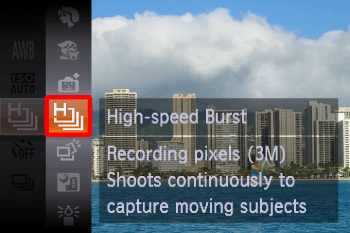
 ) button.
) button.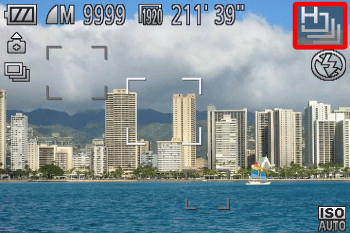
 ) icon is displayed on the upper-right part of the screen, the setting is completed.
) icon is displayed on the upper-right part of the screen, the setting is completed. )mode are displayed in a group with only the first image displayed, however, grouped images can also be viewed individually.
)mode are displayed in a group with only the first image displayed, however, grouped images can also be viewed individually. ) mode as a group, press <MENU>, and then select [On] for [Group Images] in the [Playback Menu](
) mode as a group, press <MENU>, and then select [On] for [Group Images] in the [Playback Menu]( ) tab. (By default, [On] is selected.)
) tab. (By default, [On] is selected.)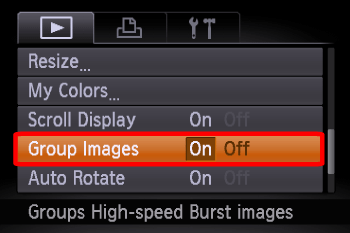
 ) button.
) button.
 )
)
 ) button.
) button.
 ), then press the <FUNC./SET>(
), then press the <FUNC./SET>( ) button again.
) button again.
 ), press the <directional buttons> up or down to select [Exit Group Playback] (
), press the <directional buttons> up or down to select [Exit Group Playback] ( ), and then press the <FUNC./SET> button (
), and then press the <FUNC./SET> button ( ).
).