Solution
Selecting the Video Quality
The camcorder offers 3 recording modes. Changing the recording mode will change the recording time available on the memory. Select XP mode for better movie quality; select LP mode for longer recording times. The following table gives approximate recording times.
Changing the recording modes
2. Select [

Standard Play 6 Mbps ].
3. Select desired recording mode, and then press <SET> button.
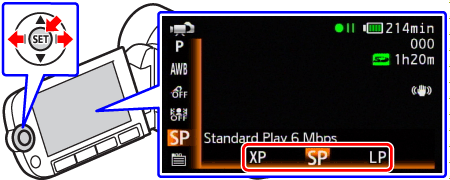
4. Press <FUNC.> button to close the menu.
NOTE
- The camcorder uses a variable bit rate (VBR) to encode video so the actual recording times will vary depending on the content of the scenes.
- The camcorder retains the last setting used even if you set the camcorder to
 mode.
mode.
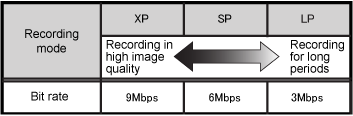
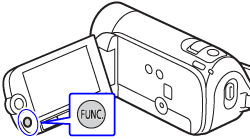
 Standard Play 6 Mbps ].
Standard Play 6 Mbps ].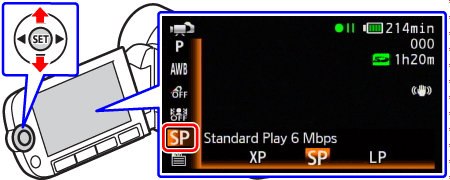
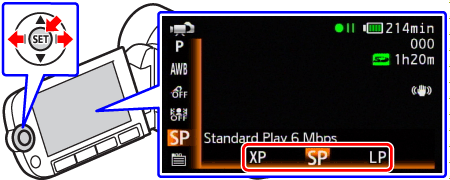
 mode.
mode.