28-Jan-2011
8201074000
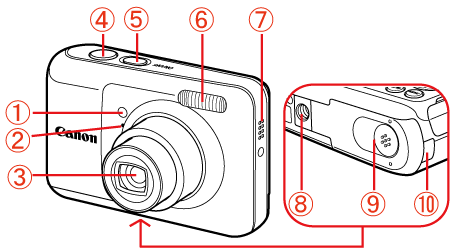
 | Lamp |  | Flash |
 | Microphone |  | Speaker |
 | Lens |  | Tripod Socket |
 | Shutter Button |  | Memory Card / Battery Cover |
 | Power Button |  | DC Coupler Cable Port |
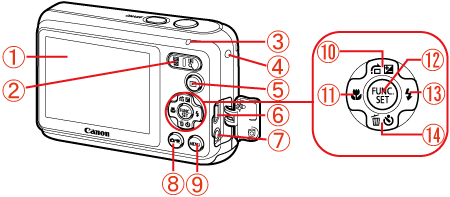

 | Screen (LCD Monitor) |  |  (Mode) Button (Mode) Button |
 | Zoom Button Shooting :  (Telephoto) / (Telephoto) /  (Wide Angle) Playback : (Wide Angle) Playback :  (Magnify) / (Magnify) /  (Index) (Index) |  |  Button Button |
 | Indicator |  |  (Exposure Compensation) / (Exposure Compensation) /  (Jump) / (Jump) /  Button Button |
 | Strap Mount |  |  (Macro) / (Macro) /  Button Button
|
 |  (Playback) Button (Playback) Button |  |  FUNC./SET Button FUNC./SET Button |
 | DIGITAL Terminal |  |  (Flash) / (Flash) /  Button Button |
 | A/V OUT (Audio / Video Output) Terminal |  |  (Self - Timer) / (Self - Timer) /  (Single Image Erase) / (Single Image Erase) /  Button Button |
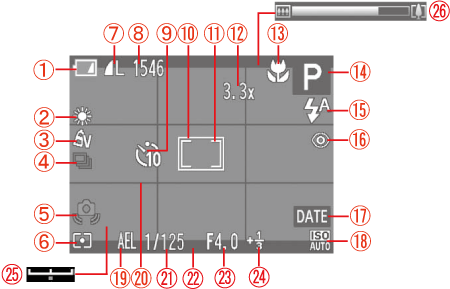
 | Battery Charge Indicator |  | Shooting Mode, Scene Icon |
 | White Balance |  | Flash Mode |
 | My Colors |  | Red-Eye Correction |
 | Drive Mode |  | Date Stamp |
 | Camera Shake Warning |  | ISO Speed |
 | Metering Method |  | AE Look, FE Look |
 | Compression (Image Quality) / Recording Pixels |  | Grid Lines |
 | Still Images : Recordable Shots / Movies : Remaining Time |  | Shutter Speed |
 | Self-Timer |  | 3 : 2 Guide |
 | AF Frame |  | Aperture Value |
 | Spot AE Point Frame |  | Exposure Compensation Amount |
 | Digital Zoom Magnification / Digital Tele-converter |  | Exposure Shift Bar |
 | Focusing Range, AF Look |  | Zoom Bar |
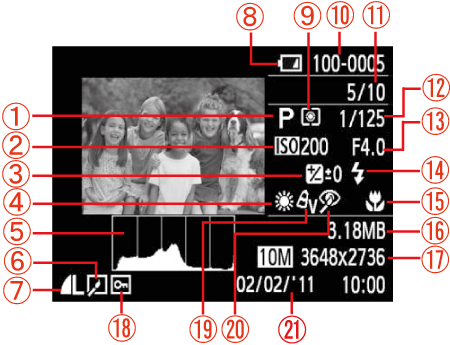
 | Shooting Mode |  | Shutter Speed, Image Quality (Movies) |
 | ISO Speed |  | Aperture Value |
 | Exposure Compensation Amount, Exposure Shift Amount |  | Flash |
 | White Balance |  | Focusing Range |
 | Histogram |  | File Size |
 | Image Editing |  | Still Images : Recording Pixels / Movies : Movie Length |
 | Compression (Image Quality) / Recording Pixels, AVI (Movies) |  | Protect |
 | Battery Charge Indicator |  | My Colors |
 | Metering Method |  | Red-Eye Correction |
 | Folder Number - File Number |  | Shooting Date and Time |
 | Displayed image number / Total number of images |