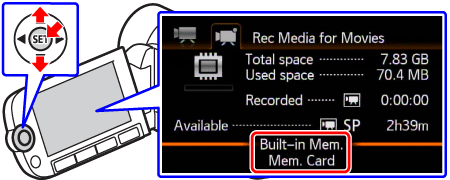Solution
You can select to record your movies and photos in the built-in memory or on a memory card.
1. Turn on the camcorder.
3. Select [

menu ] and the press <SET> button.
4. Select [

(Camera Setup 1)].
5. Select [Rec Media for Movies] or [Rec Media for Photos] and then press <SET> button.
6. Select [Built-in Mem.] or [Mem. Card] and then press <SET> button.
7. Press <FUNC.> to close the menu.
NOTE
- When selecting the memory, you can check the approximate available recording time/number of photos, based on currently used settings.
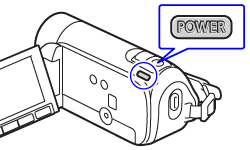
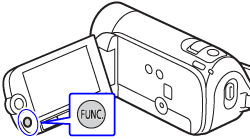
 menu ] and the press <SET> button.
menu ] and the press <SET> button.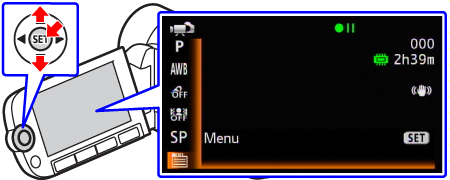
 (Camera Setup 1)].
(Camera Setup 1)].