Solution
If blank paper comes out from the machine while printing or copying, check the amount of remaining toner or confirm the toner cartridge is properly set.
Are the toner cartridges out of toner?
Check the amount of remaining toner by the procedure below.
1. Press

(Main Menu).
2. Press the left Any key to select <Device Info.>.
- The screen below indicates there is sufficient toner in the toner cartridge.
- The screen below indicates that only a small amount of toner remaining inside the machine, You can continue printing. Proceed to step 4.
NOTE
It is recommended that you purchase a new toner cartridge to have it available when needed.
- The screen below indicates the toner cartridge is running out of toner.
3. Press the right Any key to select <Recovery Steps> and follow the instructions on the display to replace the toner cartridge.
4. Press

(Main Menu) to return to the Main Menu screen.
Are the toner cartridges installed properly?
Make sure that the toner cartridges are properly installed.
Have you removed the plastic seal from the toner cartridges?
Make sure that the plastic seals are removed from the toner cartridges.
 (Main Menu).
(Main Menu).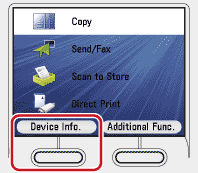
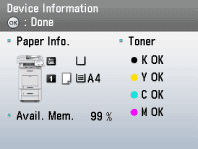

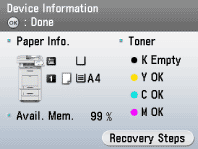
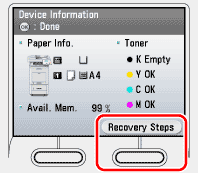
 (Main Menu) to return to the Main Menu screen.
(Main Menu) to return to the Main Menu screen.