Solution
You can shoot continuously at a maximum speed of approximately 8.8 images/second while the <shutter button> is pressed fully and held.
CAUTION
- Recording pixels are fixed to 1824 x 1368 pixels (
 ).
).
- Depending on the shooting conditions, camera settings and the zoom position, the shooting speed may slow down.
- Focus, exposure and white balance settings are set with the first shot.
- As the number of images increases, the shooting interval may take longer.
- [ISO speed] is set to [AUTO] (
 ).
).
- The main functions that are not available in the [High-speed Burst] (
 ) mode are as follows:
) mode are as follows:
- [Flash] (

), [Digital Zoom], [Date Stamp]
For unavailable functions other than the ones indicated above, see the [Camera User Guide] supplied with the product.
1. Set the <Mode Switch> to

[Shooting] (

) and then press

the <Power> button.
2. Press the <FUNC./SET> (

) button.
3. The following screen appears on the LCD monitor.
Operate the <directional buttons> up or down to select the [Rec. Mode]. (If no changes have been made so far, [Program AE] (

) will be displayed.)
Press the <FUNC./SET> (

) button.
4. The following screen appears on the LCD monitor.
Operate the <directional buttons> up or down to select the [High-speed Burst] (

).
Press the <FUNC./SET> (

) button.
5. The following screen appears on the LCD monitor.
If the [High-speed Burst] (

) icon is displayed on the upper-right part of the screen, the setting is completed.
As long as you hold the <shutter button> down, the camera will shoot successive images.
 ).
). ).
). ) mode are as follows:
) mode are as follows: ), [Digital Zoom], [Date Stamp]
), [Digital Zoom], [Date Stamp] [Shooting] (
[Shooting] ( ) and then press
) and then press  the <Power> button.
the <Power> button.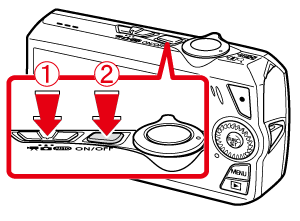
 ) button.
) button.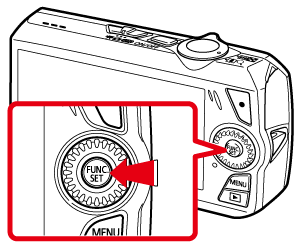

 ) will be displayed.)
) will be displayed.)  ) button.
) button.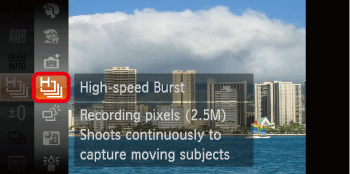
 ).
). ) button.
) button.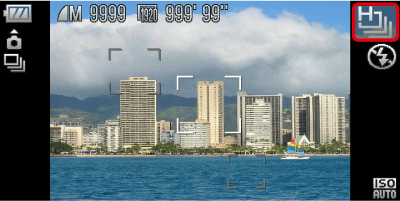
 ) icon is displayed on the upper-right part of the screen, the setting is completed.
) icon is displayed on the upper-right part of the screen, the setting is completed.