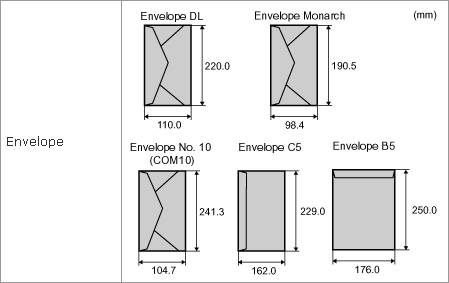Usable Paper
10-Jan-2012
8200860600
Solution
The following shows the paper sizes that can be used with this printer.
| Paper Type | Setting for [Paper Type]*1 | Paper Size |
| Plain paper*2 (64 to 89 g/㎡) | [Plain Paper] (Default) [Plain Paper L]*3 | A4 |
| B5 | ||
| A5 | ||
| Legal | ||
| Letter | ||
| Executive | ||
| 16K | ||
| Custom size paper*4 | ||
| Plain paper*2 (60 to 63 g/㎡) | [Plain Paper L] | A4 |
| B5 | ||
| A5 | ||
| Legal | ||
| Letter | ||
| Executive | ||
| 16K | ||
| Custom size paper*4 | ||
| Heavy paper (90 to 163 g/㎡) | [Heavy Paper] [Heavy Paper H]*5 | A4 |
| B5 | ||
| A5 | ||
| Legal | ||
| Letter | ||
| Executive | ||
| 16K | ||
| Custom size paper*4 | ||
| Transparency | [Transparency] | A4 |
| Letter | ||
| Label | [Labels] | A4 |
| Letter | ||
| Envelope | [Envelope] | Envelope Monarch |
| Envelope No. 10 (COM10) | ||
| Envelope DL | ||
| Envelope C5 | ||
| Envelope B5 |
*1 The setting is located in the [Paper Source] sheet in the printer driver.
*2 Recycled paper can be also used.
*3 If the printed paper curls (the printed side curls outward) when printed with [Plain Paper] selected, select [Plain Paper L].
*4 You can load custom size paper that is 76.2 to 215.9 mm wide and 188.0 to 355.6 mm long.
*5 If you want to improve the fixation when printed with [Heavy Paper] selected, select [Heavy Paper H].
IMPORTANT
About print speed
- The print speed may drop depending on the paper settings for the size, type, orientation, and number of copies.
- When you print the paper whose length is 269.4 mm or less continuously, the print speed may drop gradually.
Precautions for paper
- See "e-Manual" (HTML manual) in the CD-ROM supplied with the printer.
When using labels or envelopes
- Using the following types of paper may result in paper jams that are difficult to clear or may result in damage to the printer.
- Peeled labels or partly used labels
- Coated labels that are easily peeled off from the backing sheet
- Labels with uneven adhesive
- Envelopes with fasteners or snaps
- Envelopes with address windows
- Envelopes with adhesive on the surface
- Wrinkled or creased envelopes
- Poorly manufactured envelopes in which the glued parts are uneven
- Irregularly-shaped envelopes
NOTE
Printable area
- See "e-Manual" (HTML manual) in the CD-ROM supplied with the printer.
Envelope sizes
- The envelope sizes are as follows.