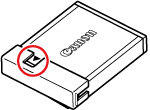Solution
Use the included charger to charge the battery.
REFERENCE
Be sure to charge the battery as it is not charged at the time of purchase.
2. Align the [

] marks on the battery and charger, then insert the battery by sliding it in

and down

.
3. Plug the charger into a power outlet.
- For CB-2LY: Flip out the plug
 and plug the charger into a power outlet
and plug the charger into a power outlet  .
.
- For CB-2LYE: Plug the power cord into the charger, then plug the other end into a power outlet.
4. The charge lamp lights red and charging starts.
The charge lamp will light green when charging has finished. Charging takes approx. 1 hour and 55 minutes.
5. Unplug the battery charger from the power outlet.
6. Remove the battery by sliding it in

and up

.
CAUTION
- To protect the battery and prolong its life, do not charge it for longer than 24 hours continuously.
- To store the battery for long periods, deplete and remove the battery from the camera. Attach the terminal cover and store the battery. Storing a battery for long periods of time (about a year) without depleting it may shorten its life span or affect its performance.
- Do not use electrical transformers for foreign travel as they will cause damage.
NOTE
- Charged batteries continue to discharge naturally even if they are not used. Charge the battery on the day, or the day before, it will be used.
- Attach the cover to a charged battery so that the [
 ] mark is visible for convenience.
] mark is visible for convenience.
- The charger can be used in regions that have 100 – 240 V (50/60 Hz) AC power. If the plug does not fit the outlet, use a commercially available plug adapter.
- The battery may develop a bulge. This is a normal characteristic of the battery and does not indicate a problem. However, if the battery bulges to the point where it will no longer fit into the camera, please contact a Canon Customer Support Help Desk.
- If the battery is quickly depleted even after charging, it has reached the end of its life span. Purchase a new battery.
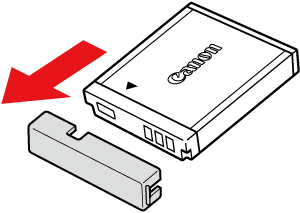
 ] marks on the battery and charger, then insert the battery by sliding it in
] marks on the battery and charger, then insert the battery by sliding it in  and down
and down  .
.
 and plug the charger into a power outlet
and plug the charger into a power outlet  .
.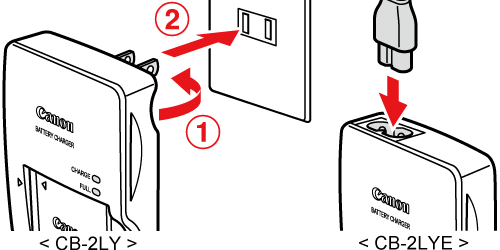
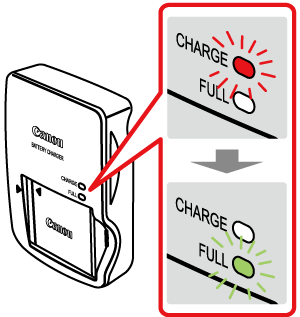
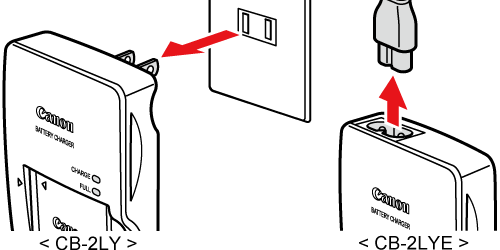
 and up
and up  .
.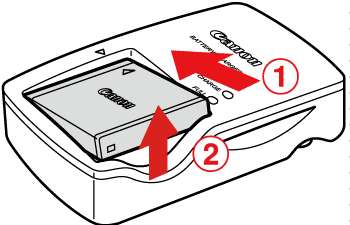
 ] mark is visible for convenience.
] mark is visible for convenience.