10-Mar-2010
8200775800
 ), [Smart Shutter] (
), [Smart Shutter] ( ) or [Low Light] (
) or [Low Light] ( ), [AF Frame] will automatically be set to [Face AiAF]; therefore, it is not required to perform the following procedures.
), [AF Frame] will automatically be set to [Face AiAF]; therefore, it is not required to perform the following procedures. ).
). ), [Miniature Effect] (
), [Miniature Effect] ( ), [Fireworks] (
), [Fireworks] ( )
) [Shooting] (
[Shooting] ( ) and then press
) and then press  the <Power> button.
the <Power> button.

 ).
).
 ).
).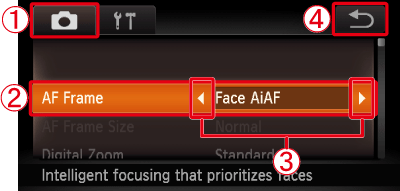
 [Shooting] (
[Shooting] ( ).
). [AF Frame].
[AF Frame]. (
(
 ) to set [Face AiAF].
) to set [Face AiAF]. (
( ).
).