18-Mar-2010
8200774000
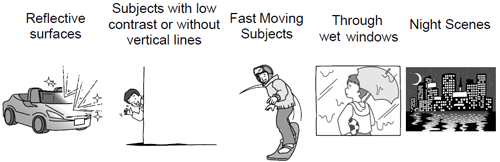
 > to display the joystick guide.
> to display the joystick guide.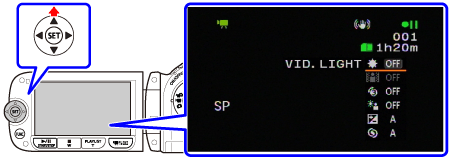
 > [ FOCUS
> [ FOCUS  ] and press <
] and press <  ( SET ) >.
( SET ) >.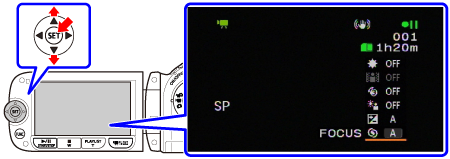
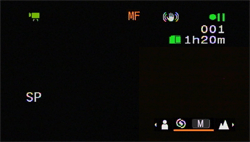
 > the focus as necessary.
> the focus as necessary. ( SET ) > to return the camcorder to autofocus.
( SET ) > to return the camcorder to autofocus. > toward [
> toward [  ] and hold it down.
] and hold it down. ] appears.
] appears. > and hold it down, [
> and hold it down, [  ] changes to [MF] and the camcorder returns to manual focus.
] changes to [MF] and the camcorder returns to manual focus.