Summary of the Machine for Scan to File Server
Solution
This section describes the summary for setting Scan to File Server function.
Using this feature, you can send a scanned document to a file server on a network.
This is very useful when you want to back up frequently-used documents such as a quotation form or when you want to share information on a project with your peers.
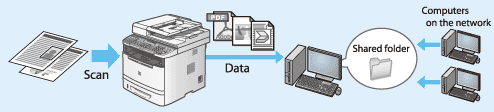
For some types of networks, the following system environments are compatible when sending data from the machine to a file server:
 Servers
Servers Microsoft Windows 2000 Server
Microsoft Windows 2000 Server Microsoft Windows 2000 Professional
Microsoft Windows 2000 Professional Microsoft Windows XP Professional
Microsoft Windows XP Professional Microsoft Windows XP Home Edition
Microsoft Windows XP Home Edition Microsoft Windows Server 2003
Microsoft Windows Server 2003 Microsoft Windows Vista
Microsoft Windows Vista Microsoft Windows Server 2008
Microsoft Windows Server 2008 Microsoft Windows 7
Microsoft Windows 7 Server software for sending data
Server software for sending data Samba 2.2.8a or later (Mac OS X/UNIX/Linux)
Samba 2.2.8a or later (Mac OS X/UNIX/Linux) Protocol
Protocol NetBIOS over TCP/IP (NetBT)
NetBIOS over TCP/IP (NetBT)NOTE
- IPv6 is not supported.
- If you are using Windows 2000, you need to install Service Pack 4 or later.
To set up the Scan to File Server function, follow the procedure below.
NOTE
- It is recommended that the network administrator perform the following procedures.
- If you have installed computer security software on your computer, the firewall (which prevents network intrusion to the network) may restrict access from this machine to the shared folder. As a result, you may not be able to store data in the shared folder. For details, see the manual provided with the security software.
1. Connect the LAN cable, and set the IP address.
2. Set up a shared folder according to your OS.
3. Set up the machine to use the send files function and register the destination address.







