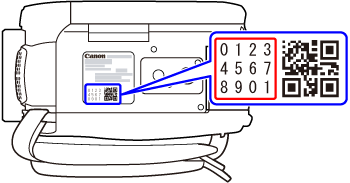Solution
When installing Disc 2 of PIXELA ImageMixer 3 SE Ver.6, software verification is carried out through the Internet.
If Internet connection is available, connect your computer to the Internet before installing Disc 2.
If Internet connection is not available, call a PIXLA CORPORATION User support center and get the Certification code. Give the operator the serial number of your camcorder to get a certification code.
The serial number is indicated at the bottom of the camcorder. Furthermore, the serial number is consisted of 12 numbers, and these 12 numbers are separated into three lines with four numbers in each line. When contacting a PIXLA CORPORATION User support center, please provide the serial number from the top-left to the lower-right.
For details on the installation procedure, please see Related Information.