Solution
You can select to record your movies and photos in the built-in memory or on a memory card. The built-in memory is the default memory for recording both.
CAUTION
-
 Because there is no built-in memory, you cannot select between different recording media types.
Because there is no built-in memory, you cannot select between different recording media types.
1. Set the mode switch to < M >.
2. Turn on the camcorder.
3. Touch [

].
5. Touch [

].
6.

Drag your finger up and down bring [ Rec Media for Movies ] or [ Rec Media for Photos ] into the orange selection bar,

and touch inside the frame on the right.
7. Touch [

] (built-in memory) or [

] (memory card).
When the built-in memory is selected, you can select [Relay Recording].
[Relay Recording] is a function where the recording destination automatically switches from the built-in memory to a memory card when the built-in memory becomes full. For details, see the Related Information.
8. Touch [

] to close the menu.
NOTE
- Select to record movies in the built-in memory if you later want to convert the movies to standard definition in order to upload them to the Web or to create standard DVDs.
- When selecting the memory, you can check the approximate available recording time/number of photos, based on currently used settings.
 Because there is no built-in memory, you cannot select between different recording media types.
Because there is no built-in memory, you cannot select between different recording media types. 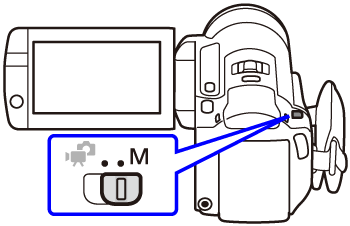

 ].
].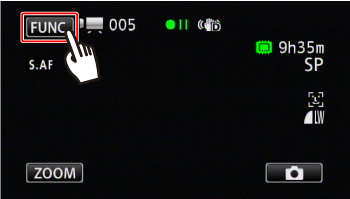

 ].
].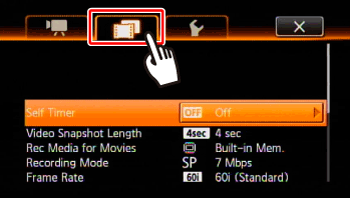
 Drag your finger up and down bring [ Rec Media for Movies ] or [ Rec Media for Photos ] into the orange selection bar,
Drag your finger up and down bring [ Rec Media for Movies ] or [ Rec Media for Photos ] into the orange selection bar,  and touch inside the frame on the right.
and touch inside the frame on the right.
 ] (built-in memory) or [
] (built-in memory) or [  ] (memory card).
] (memory card).
 ] to close the menu.
] to close the menu.