Solution
These instructions explain how to insert the date in images.
CAUTION
- In this section, [PowerShot A495] is used as an example to explain the operations. Depending on your model, the position of buttons, screen indications, and setting items may vary.
- The [Date Stamp] cannot be deleted from the image data once it has been recorded because the date is written in as an image.
- In the following shooting modes, you cannot add a date to the images (Date Stamp).
- [Movie] (

), [LowLight] (

)
1. Press the <Power> button on the camera.
2. Press the <MENU> (

) button.
3. The following screen will appear on the LCD monitor.
Operate the <directional button> to select

the [Shooting] (

) tab.
Operate the <directional button> to set

[Date Stamp] to [Date] or [Date & Time].
After making these settings, press the <MENU> (

) button.
4. If you set [Date Stamp], [DATE] will appear on the LCD monitor.
If [DATE] does not appear, press the <shutter button> halfway to display.
5. When shooting with this setting, the date will be embedded in the image as shown below.

[Date]

[Date & Time]
WARNING
The date, its font and color, and the position where it is displayed cannot be changed. Also, dates and times recorded with [Date Stamp] cannot be deleted.
 ), [LowLight] (
), [LowLight] ( )
)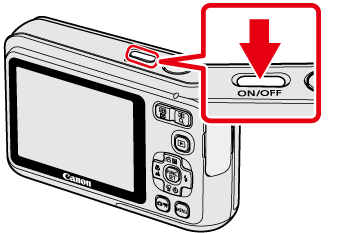
 ) button.
) button.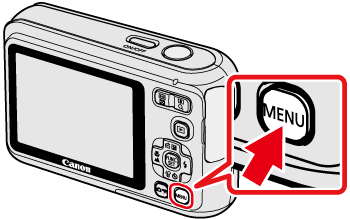

 the [Shooting] (
the [Shooting] ( ) tab.
) tab. [Date Stamp] to [Date] or [Date & Time].
[Date Stamp] to [Date] or [Date & Time]. ) button.
) button.

 [Date]
[Date] [Date & Time]
[Date & Time]