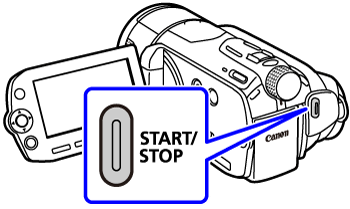Solution
Using video snapshot mode, you can capture four-second short scenes (video snapshot scenes) that you can playback with a background music that is different from the actual recorded sound. Please refer to
What is the Video Snapshot function? for details.
With this camcorder, you can create video snapshot scenes from movies that were not recorded in video snapshot mode. The following section contains details about how to create video snapshot scenes from movies during playback.
1.Press <

( camera/play ) > to switch to movie playback mode.
2.Move the selection frame to the scene you want to capture.
3.Press <

( play/pause ) > to begin the playback.
4.Press < START/STOP > at the point you want to capture.
- During playback, a movie is copied for about four seconds, and it is then converted into a video snapshot scene.
- While the camcorder is creating a video snapshot scene, the blue frame on the screen moves. When the camcorder finishes recording, the screen appears black momentarily in the same manner as if the camera shutter has been released, and after that, the camcorder switches to playback pause mode.
CAUTION
- A video snapshot scene can be captured only during playback; it cannot be captured during playback pause mode.
- The captured video snapshot scene is saved to the memory that contains the movie.
NOTE
- Video snapshot scenes cannot be captured from any of the following types of movies.
- Movies shorter than 1 second.
- Movies recorded using another device.
- Scenes that were edited using the software on the supplied Video Tools CD-ROM and were then written back to the camcorder.
- Video snapshot scenes cannot be captured if there is not enough space available in the memory.
- When you start capturing a video snapshot scene less than 1 second from the end of the scene, the video snapshot scene will be captured starting from the beginning of the following scene.
- During the playback of video snapshot scenes captured from a previously recorded movie, you may notice some anomalies in the picture/sound at the point where the playback switches to a new scene.
Please refer to the relevant information for details about how to playback video snapshot scenes with background music.
 ( camera/play ) > to switch to movie playback mode.
( camera/play ) > to switch to movie playback mode.

 ( play/pause ) > to begin the playback.
( play/pause ) > to begin the playback.