Solution
CAUTION
- In order to perform this operation, it is necessary to install [ZoomBrowser EX] from the CD-ROM (Canon Digital Camera Solution Disk) supplied with the product.
- Operations for Windows Vista are explained here. Images displayed or operation might differ slightly in Windows XP.
- In this section, [ZoomBrowser ver6.3] is used as an example to explain the operation. Depending on the version of your [ZoomBrowser], the screen indications and operation procedures may vary slightly.
- This function only supports movies that are in the [AVI (.AVI)] and [MOV (.MOV)] formats.
- Please transfer the movies or images that you want to play back to your computer beforehand. For details on how to transfer movies to a computer, please refer to the following pages.
Playing back movies using [ZoomBrowser EX]
1. Double-click the [ZoomBrowser EX] shortcut icon on your desktop to start [ZoomBrowser EX].
If you cannot find the [ZoomBrowser EX] shortcut icon on your desktop, click [Start] (

) > [All Programs] or [Programs] > [Canon Utilities] > [ZoomBrowser EX] and select [ZoomBrowser EX] to start ZoomBrowser EX.
2. [ZoomBrowser EX] starts, and the following window appears.

Click the [Favorite Folders] tab or the [All Folders] tab.

Select the folder where the target file is saved. (Movies are either saved to the [Pictures] or [My Pictures] folder by default.)

Double-click the target movie.
3. The following window appears, and the selected movie is played back.

Click [Play] (

) to play the movie. (During movie playback, the

[Pause] (

) button is displayed instead of the [Play] (

) button)

Adjust the volume.

 ) > [All Programs] or [Programs] > [Canon Utilities] > [ZoomBrowser EX] and select [ZoomBrowser EX] to start ZoomBrowser EX.
) > [All Programs] or [Programs] > [Canon Utilities] > [ZoomBrowser EX] and select [ZoomBrowser EX] to start ZoomBrowser EX.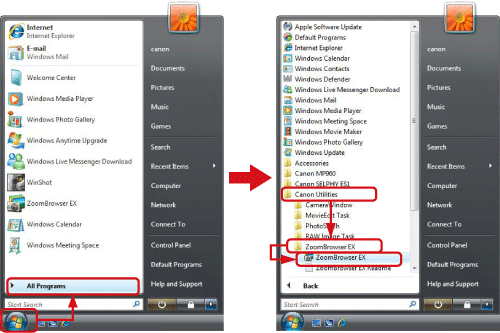
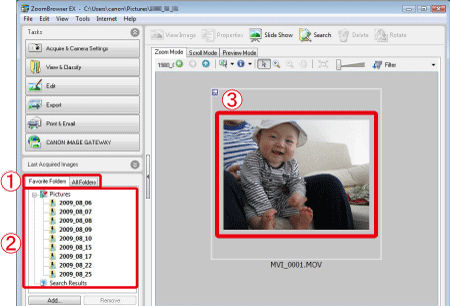
 Click the [Favorite Folders] tab or the [All Folders] tab.
Click the [Favorite Folders] tab or the [All Folders] tab. Select the folder where the target file is saved. (Movies are either saved to the [Pictures] or [My Pictures] folder by default.)
Select the folder where the target file is saved. (Movies are either saved to the [Pictures] or [My Pictures] folder by default.) Double-click the target movie.
Double-click the target movie.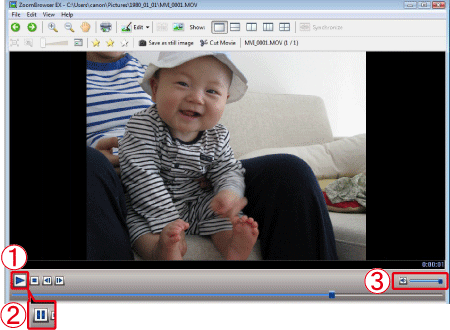
 Click [Play] (
Click [Play] ( ) to play the movie. (During movie playback, the
) to play the movie. (During movie playback, the  [Pause] (
[Pause] ( ) button is displayed instead of the [Play] (
) button is displayed instead of the [Play] ( ) button)
) button) Adjust the volume.
Adjust the volume.