13-Oct-2011
8200508600
 For instructions on how to load paper into the Paper Cassettes, see "Loading Paper into the Paper Cassettes."
For instructions on how to load paper into the Paper Cassettes, see "Loading Paper into the Paper Cassettes." For instructions on how to load paper into the Multi-Purpose tray, see "Loading Paper in the Multi-Purpose Tray."
For instructions on how to load paper into the Multi-Purpose tray, see "Loading Paper in the Multi-Purpose Tray." For instructions on how to set the paper size and type, see "Setting Paper Size and Type."
For instructions on how to set the paper size and type, see "Setting Paper Size and Type." For Copy Job
For Copy Job [Stop/Reset].
[Stop/Reset]. to select <YES>.
to select <YES>.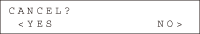
 [Paper Settings] repeatedly to select
<CASSETTE 1>, <CASSETTE 2> or <MP TRAY>, then press [OK].
[Paper Settings] repeatedly to select
<CASSETTE 1>, <CASSETTE 2> or <MP TRAY>, then press [OK].
 <CASSETTE 2> is displayed only if the optional paper cassette is attached.
<CASSETTE 2> is displayed only if the optional paper cassette is attached. If you select <MP TRAY>, press
If you select <MP TRAY>, press  or
or  to select <ON>, then press [OK].
to select <ON>, then press [OK].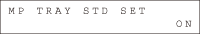
 or
or  to select the size of the paper loaded into the machine, then press [OK].
to select the size of the paper loaded into the machine, then press [OK].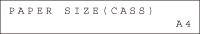
 or
or  to select the type of the paper loaded into the machine, then press [OK].
to select the type of the paper loaded into the machine, then press [OK].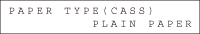
 For Fax Job
For Fax Job [Paper Settings] repeatedly to select <CASSETTE 1>, <CASSETTE 2> or <MP TRAY>, then press [OK].
[Paper Settings] repeatedly to select <CASSETTE 1>, <CASSETTE 2> or <MP TRAY>, then press [OK].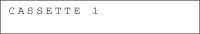
 <CASSETTE 2> is displayed only if the optional paper cassette is attached.
<CASSETTE 2> is displayed only if the optional paper cassette is attached. If you select <MP TRAY>, press
If you select <MP TRAY>, press  or
or  to select <ON>, then press [OK].
to select <ON>, then press [OK].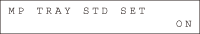
 or
or  to select the size of the paper loaded into the machine, then press [OK].
to select the size of the paper loaded into the machine, then press [OK].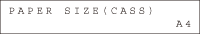
 or
or  to select the type of the paper loaded into the machine, then press [OK].
to select the type of the paper loaded into the machine, then press [OK].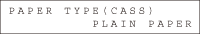
 For Report/List Job
For Report/List Job [Job Cancel/Status Monitor] repeatedly to select <REPORT STATUS>, then press [OK].
[Job Cancel/Status Monitor] repeatedly to select <REPORT STATUS>, then press [OK].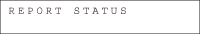
 or
or  to select the job to cancel, then press [OK].
to select the job to cancel, then press [OK].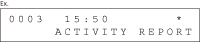
 or
or  to select <CANCEL>, then press [OK].
to select <CANCEL>, then press [OK].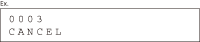
 to select <YES>.
to select <YES>.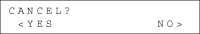
 [Stop/Reset] to return to the standby mode.
[Stop/Reset] to return to the standby mode. [Paper Settings] repeatedly to select <CASSETTE 1>, <CASSETTE 2> or <MP TRAY>, then press [OK].
[Paper Settings] repeatedly to select <CASSETTE 1>, <CASSETTE 2> or <MP TRAY>, then press [OK].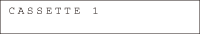
 <CASSETTE 2> is displayed only if the optional paper cassette is attached.
<CASSETTE 2> is displayed only if the optional paper cassette is attached. If you select <MP TRAY>, press or to select <ON>, then press [OK].
If you select <MP TRAY>, press or to select <ON>, then press [OK].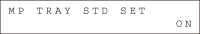
 or
or  to select the size of the paper loaded into the machine, then press [OK].
to select the size of the paper loaded into the machine, then press [OK].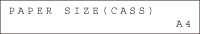
 or
or  to select the type of the paper loaded into the machine, then press [OK].
to select the type of the paper loaded into the machine, then press [OK].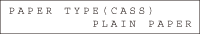
 For Print Job
For Print Job [Job Cancel/Status Monitor] repeatedly to select <JOB CANCEL>, then press [OK].
[Job Cancel/Status Monitor] repeatedly to select <JOB CANCEL>, then press [OK].
 or
or  to select <PRINT>, then press [OK].
to select <PRINT>, then press [OK].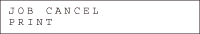
 or
or  to select the job to cancel, then press [OK].
to select the job to cancel, then press [OK].
 to select <YES>.
to select <YES>.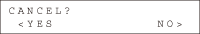
 [Stop/Reset] to return to the standby mode.
[Stop/Reset] to return to the standby mode.